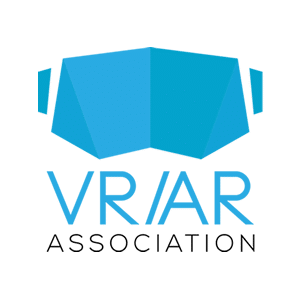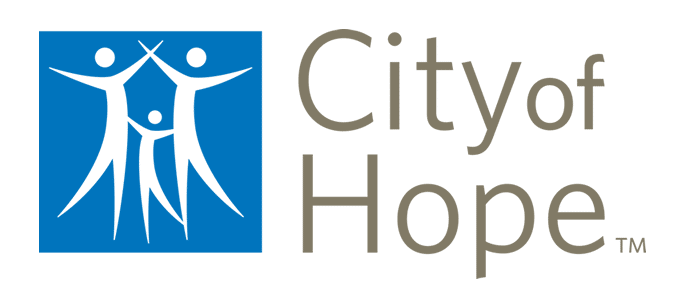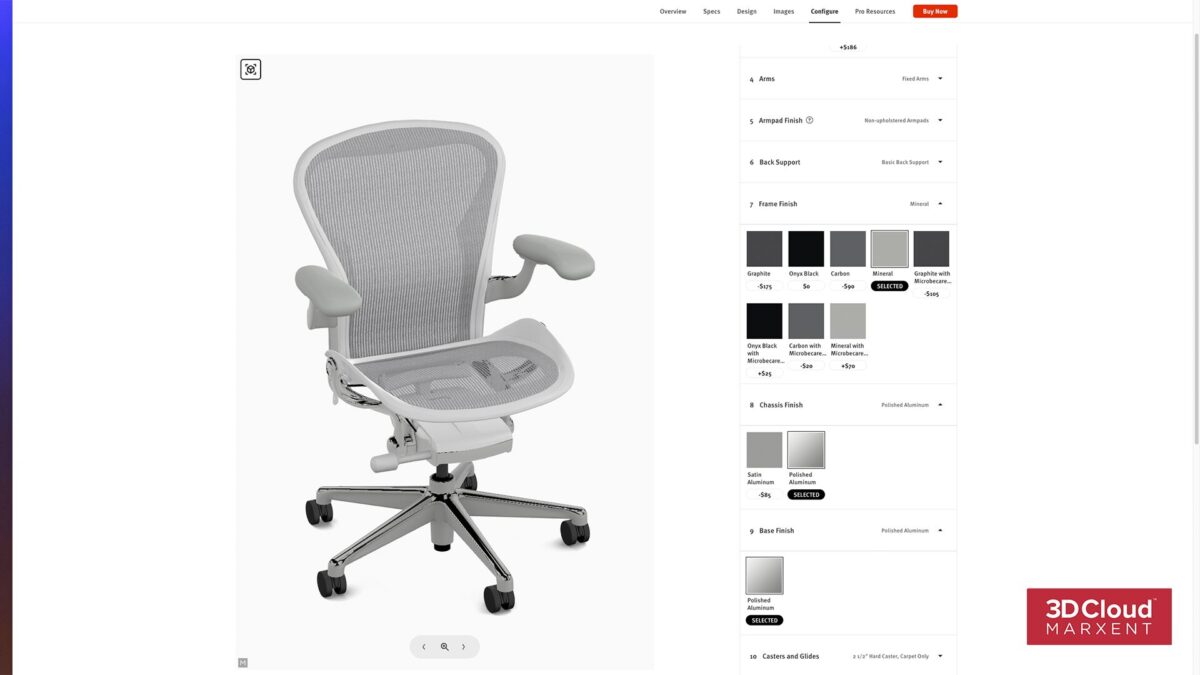
3D product configurators are changing how companies showcase and sell their products. This article provides details on virtual product generators. Plus, find use cases, a checklist, and expert advice on using them well.
In this Article:
What Is a Product Configurator?
A product configurator is software that allows people to customize an item and see how it appears. The configurator shows all possible variations in a product. Shoppers can use the tool on a website to customize a product.
Customers might use a configurator to change designs, sizes, or colors. Sales agents can also use a product configurator on a laptop or tablet to display options in more complex products, such as manufacturing equipment.
What Is a 3D Product Configurator?
A 3D product configurator is software that allows users to view an image of a product from any angle. Users can customize a product by color or size, for example. The customer can then see the personalized model on the screen.
The 3D product configurator can better engage potential customers by showing them how various options will look. The design can also provide enough detailed information like pricing and how to build a product based on a customer’s choice.
Applications for 3D Product Configurators
Businesses use 3D product configurators at trade show exhibits, in-person visits by sales agents, and product websites. Here are examples of how companies use this tool to engage customers and increase sales:
- Trade Show Exhibits: Configurators can eliminate the need to transport large display products to trade shows.
- Touchscreen Displays: A tactile option for in-person events.
- Online Advertising: Including configurators on ads can increase viewer engagement.
- Websites: Useful addition to ecommerce and product sites so consumers can see multiple options. Consumers can use detailed visual configurators to customize intricate products and then go directly to online checkout.
Industries Where 3D Product Configurators Are Especially Helpful
Some industries use 3D product configurators to help engage customers and increase sales, including:
- Real estate and construction
- Interior design and furnishings
- Automotive
- Luxury goods
- Manufacturers
Use Cases
Companies that use 3D product configurators are offering their customers a way to customize and see a wide range of merchandise, and show them how a product looks within a real-world space—within a room, for instance.
Here are examples:
- Retail: Macy’s customers can use a 3D product configurator to place furniture and other items in an empty room so they can visualize how it will look in their home. See how Macy’s product configurator works. Bloomingdale’s provides its shoppers similar functionality, allowing them to place products in a room using templates are starting from scratch. Learn more about Bloomingdale’s 3D product configuration experience.
- Kitchen Components and Design: Lowe’s offers customers a virtual room designer that allows them to design their dream kitchen online. See how easy it is to visualize a new kitchen from Lowe’s.
- Decks: TimberTech AZEK offers an online deck design tool so visitors can start designing their outdoor space sitting in their backyard. Lowe’s also provides a similar solution for visualizing a new deck.
- Furniture: La-Z-Boy has 3D product configurators on many of their product pages. Shoppers can change the upholstery of chairs in real-time.
- Fireplaces: Customers in the market for a new fireplace can visit Heat & Glo to design a fireplace online.
- Office Furniture: Hon office equipment takes the guesswork out of how a blank space looks. Shoppers can use the HON Visualizer online to place desks, chairs, and cubicles in a virtual space.
- Shoes: Wanna Kicks lets shoppers use a phone app to virtually try on their shoes.
- Clothes: Custom suits couldn’t be easier to make, thanks to Hockerty suit visualizer, which allows users to customize everything from cut to material. Similarly, designers can use the Custom Ink design maker to instantly see how their logos and images will look on shirts.
- Handbags: Pop Bag has a configurator tool that lets customers pick the color of each side of the tote and its straps. Atelier offers similar customization features for its convertible belt bag.
- Wedding Rings: Kay Jewelers features a custom ring designer where shoppers can pick everything from the weight, carat, cut, gemstone mounting, stones, and more. Brilliant Earth offers a similar customization tool for its engagement rings.
- Cars: Cadillac features a build and price 3D configurator on its site for choosing everything from the type of automobile to the engine to the color and interior accents.
Benefits of a 3D Product Configurator
A 3D product helps make advertising, marketing, and product pages more engaging. Using the tool also increases production efficiencies and sales. Here’s a comprehensive list of specific benefits by business unit:
- Empowers Marketing and Advertising
- Create more engaging online advertising
- Build virtual showrooms
- Provide customers the ability to personalize product catalogs
- Replace spendy traditional photography with photo-like digital images
- Increase the time users spend on company websites, engaging with the brand and its products
- Deliver an overall “wow” factor that impresses existing and potential customers
- Drives Sales
- Provide more accurate price quotes
- Offer more chances to sell related products
- Increase in sales
- Decrease the time to final sale
- Allow for real-time interactions with potential customers
- Improve the quality of leads
- Set higher prices on some customized items
- Elevates the Customer Experience
- Improve customer experience with products and brand
- Expand a customer’s ability to personalize products
- Increase a customer’s sense of control over their shopping process
- Provide customers a useful way to see all product details on a product through rotating and zooming
- Help customers to understand complex products better
- Build confidence in potential customers and convert them to online buyers
- Boosts Productivity
- Allow a company to automate workflows based on configuration orders
- Create more efficiencies when developing and using product images
- Decrease the number of product returns
- Provide a way for companies to reduce stock on hand
- Streamline customer service by eliminating misunderstandings and mistakes
- Enhances Product Development
- Allow companies to test product concepts before spending money on production
- Increase speed to market on products
- Enable companies to manufacture on-demand easily for specific customers
- Help track customer behavior with an online configurator online, which aids product development
How 3D Configuration Is Driving Ecommerce Forward
Consumers love that 3D configurators offer more details and allow them to see more options. They like configurators so much that many online sellers will need to use them to succeed.
Here are some figures underlining consumers’ attitudes:
- According to a Bain & Company report on product customization, the ability to customize a product can increase its selling price by up to 30 percent.
- A Deloitte consumer review found one in four consumers will pay more to get a customized product or service.
- A ThinkMobiles study shows that 61 percent of shoppers prefer to shop at stores that have AR versus those that don’t.
- The Deloitte consumer review also reports about one in five consumers who express interest in personalized products say they would pay 20 percent more.
- According to the ThinkMobiles study, 77 percent of customers prefer to use AR to preview product variations.
- Cappasity 3D imaging market research found that 82 percent of those visiting a product page activate the 3D view. Ninety-five percent of respondents say they prefer an interactive 3D representation over video playback.
- A 2019 Gartner study reveals that approximately 50 percent of retailers plan to deploy AR/VR 3D technology by 2020 and that more than 100 million consumers will use AR to shop. Additionally, the company predicts that the roll-out of high-speed 5G networks will mean massive growth in AR/VR shopping.
- A Retail Perceptions report reveals that 40 percent of shoppers would pay more for a product they could experience through AR.
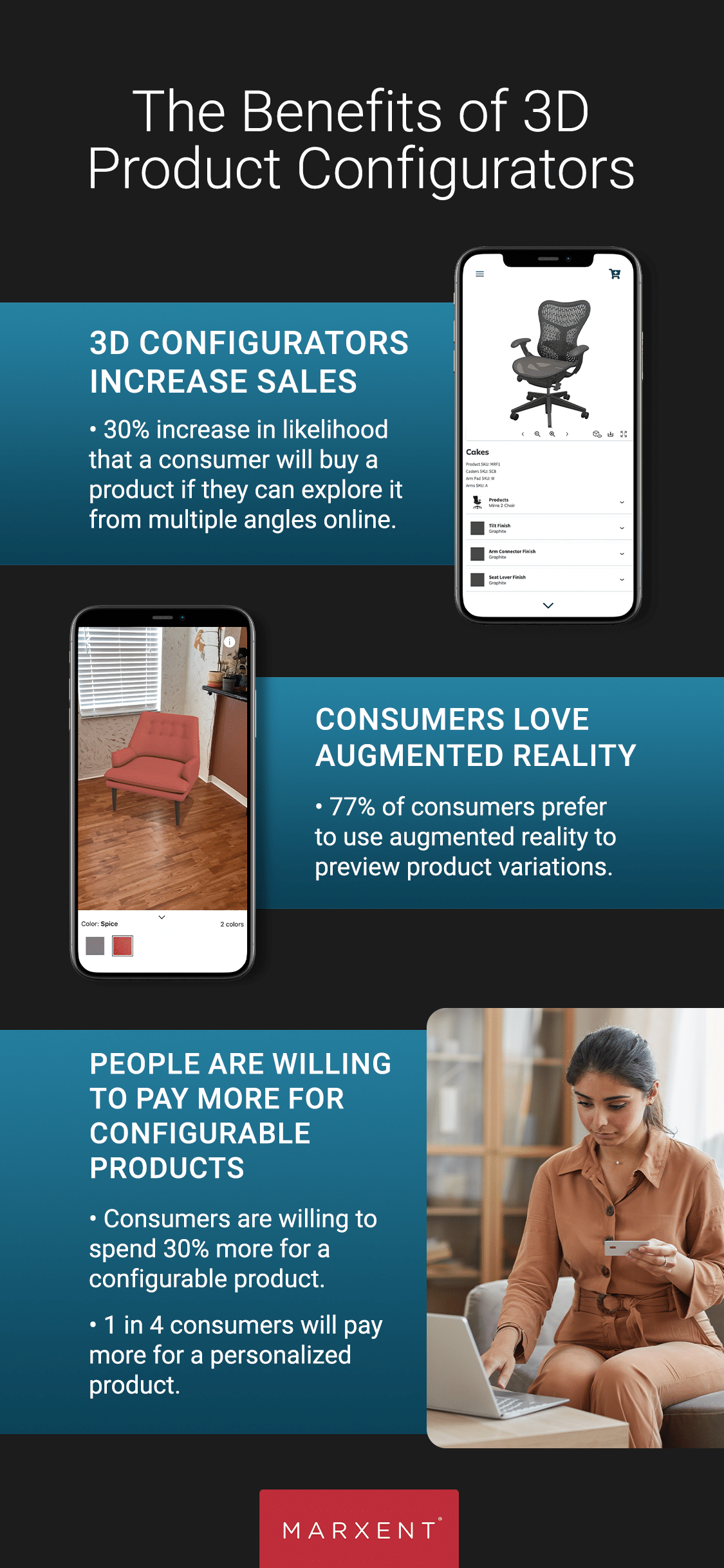
B2B vs. B2C Configurators
Companies focusing on B2B sales can use configurator software to help customers provide details on products they want. Conversely, companies selling directly to consumers may have a configurator on their websites to show viewers product alternatives.
Here are some details on how B2B and B2C organizations use a 3D product configurator differently:
- Business-to-Business (B2B): In B2B sales, a configurator is often part of configure, price, quote (or CPQ) software. That software helps companies to collect customer orders on complex and detailed products. The configurator enables a customer to provide specific details and parameters so they can envision how a product will look or perform. The company then uses those details to build the requested item.
The advantages to the B2B company and customer include:
- More engagement and interest from potential customers
- Increase in sales and shorter sales cycles
- Online access to detailed product information and updates to products
- A lot fewer errors in orders
- Business-to-Consumer (B2C): Companies deploy B2C configurators on their websites, especially on product pages, so that customers can see alternate sizes, colors, and other attributes. Using the configuration, they can see how those choices will look. Often, the B2C configurators are for product choices that aren’t complicated.
The advantages to the B2C company and customer include:
- More engagement and interest from potential customers
- Higher website traffic
- Increase in sales
Key Differences Between B2B and B2C 3D Product Configurators
| B2B | B2C | |
| Who uses | Primarily company sales reps to provide quotes for specific product configurations | Consumers and any viewers of public websites |
| How it’s available | Often as a part of configure, price quote (CPQ) software | Often separate software that’s integrated into ecommerce platforms |
| Level of detail for the user | Highly detailed to include all variables in complex products so that customers can customize orders with precision | Much less detailed, showing only basic color, texture, and size variables for a product |
| Key benefits |
|
|
Features to Look for in a 3D Product Configurator
3D product configurators include a wide range of features. You’ll want to consider how many items you sell that will use the configurator and the level of detail the configurations should provide.
 “The features you should look for in a 3D product configurator vary based on your catalog size, configurability requirements, and need to scale,” says Beck Besecker with Marxent. “For large product catalogs, look for a solution that is data-driven and that has powerful business rules to support complex configurations. Pricing integration, cart integration, quote request, and ordering integrations are also critical elements. Know which output formats you need and ensure that the vendor that you are working with can deliver.”
“The features you should look for in a 3D product configurator vary based on your catalog size, configurability requirements, and need to scale,” says Beck Besecker with Marxent. “For large product catalogs, look for a solution that is data-driven and that has powerful business rules to support complex configurations. Pricing integration, cart integration, quote request, and ordering integrations are also critical elements. Know which output formats you need and ensure that the vendor that you are working with can deliver.”
Here are some other things to consider when choosing a 3D product configurator:
- How the Consumer Views the Configurator: Most configurators are for use online. You’ll want to see how customers will experience the configurator on phones as well as desktop and laptop computers. Sometimes consumers may view them on in-store touchscreens. If that’s your use case, see how they work in that environment.
- How the Consumer Can Use the Configurator: A few things affect a customer’s experience with a 3D product configurator online. These include:
- Parametric Configuration: The consumer can change the design parameters of a product. An example might be a table or hutch that customers can make longer or wider.
- Nested Configuration: Consumers can personalize products within products. For example, a consumer may choose the size of a cubicle and then make more decisions about the desk and shelves.
- Drag-and-Drop: Gives the consumer the ability to position a product within a specified space.
- Augmented Reality: Viewers might use this feature with drag-and-drop. With AR, consumers use a phone or tablet to visualize how a piece of furniture, for instance, might fit within a space in their living room.
- Benefits a Configurator Can Provide Consumers: Evaluate the level of customization a configurator offers. Does it support dynamic pricing? This feature immediately displays any price differences as a customer makes changes. Do you want customers to have the ability to share their creations via social media? If so, know which platforms you want to support.
- How a Configurator Can Enhance Sales: Product configurators can increase revenue through product bundling. When customers can see how combined purchases might look together, it encourages larger orders.
- How a Configurator Can Enhance Productivity: 3D configurators offer many business-centric features, including:
- Analytics: The system provides information on how viewers use the configurator, which can inform product development, manufacturing, and marketing.
- Integration: Many configurators integrate well with various online sales platforms.
- Print-on-Demand Services: A consumer can purchase the configured product and have it delivered—all from the tool. An example would be a T-shirt with customized words printed on it.
- High-Quality Images: Allows companies to create high-quality images of products that they can use in different ways—even outside the configurator.
- Image Asset Management: Supports a way to store all 3D images that are then reusable.
- CAD Integration: The configurator works with CAD software.
- ERP Integration: Companies can integrate the software with their enterprise resource planning (ERP) software.
Tips on Choosing a 3D Product Configurator
When looking for a configurator, choose one that does the best job of highlighting your product and its benefits. And you’ll want a solution that your customers like using.
 “Before you choose a 3D product configurator platform or vendor, get a solid understanding of the scope and scale that you require,” says Jeff Rudderman, Account Director and 3D Product Configuration Lead for Marxent. “If you have a small catalog with limited customization options, it might make sense to build your own product configurator or commission a custom solution.
“Before you choose a 3D product configurator platform or vendor, get a solid understanding of the scope and scale that you require,” says Jeff Rudderman, Account Director and 3D Product Configuration Lead for Marxent. “If you have a small catalog with limited customization options, it might make sense to build your own product configurator or commission a custom solution.
However, if you have a substantial catalog with significant customization options and your project has requirements such as scalability, the ability to apply business rules to configurations, and the need to share materials across products, you’ll want to look for a platform solution.”
3D Product Configurator Checklist
Here’s a checklist of features and attributes to look for in a 3D configurator:
- Zoom & Rotate
Customers should be able to see and interact with a 3D model of the product they are customizing. - Click on the Product
People should be able to click on a model to make changes. Personalization shouldn’t be a dropdown menu. - Lots of Options
Include a wide range of key options (shape, materials, textures, colors, etc.) - See Changes Immediately
Customers shouldn’t have to suffer long lag times. - Library of 3D Models
Software should have new options and support your company’s existing 3D models. - No Coding Required
You don’t need to hire coders to support it. - Supports Dynamic Pricing
Configurator shows exact pricing, and pricing changes, as customer customizes products. - Save Changes
Customers can save details about their customized products for easy access later.
Why Invest in 3D Product Configuration
3D product configurators engage customers and increase sales. They can even allow you to raise prices on some customized items and make products more efficiently. Here are advantages a product configurator can provide:
- Configurators Make Your Designers and Sales Team Jobs Easier: Designers know what customers want. With a configurator, sales agents can sell customers products they already want.
- Customers Want It: Deloitte research shows that 36 percent of consumers are interested in buying a personalized product.
- On-demand Manufacturing: As a manufacturer, you can connect demand directly to production, which means less waste and expense.
How to Measure the Success of Your 3D product configurator
To directly measure the effects of using a 3D product configurator, you’ll want to track specific key performance indicators (KPIs). Those might include website visits and product sales before and after the configurator.
Here are some other KPIs to track:
- Bill of materials generation
- Conversion to sale
- Launches of configured products in AR
- Contact requests to meet with distributors, designers, or sales associates
- Visits to specific product pages on your website
- Time that visitors spend on your website
- Time that visitors spend using the configurator
- Digital “touches” of the configurator
- Social media mentions and shares of your products and configurator
Tips on Using a 3D Product Configurator
A 3D product configurator and its components shouldn’t be so complex that it takes too long for the configurator to download for a consumer to use. Here are some tips to help expedite download speeds:
- Limit What Can Be Configured: Enable your configurator to produce the most common and popular configurations automatically. It can then configure more complicated choices on demand.
- Rendering Engine: Use a faster, WebGL-based 3D rendering engine such as Babylon.js, which is smooth and fast and built for consumer apps.
- Polygons: Limit the number of polygons, which are part of the 3D images. You don’t want more than 300,000 triangles if you want it to work well on both desktop and mobile devices.
- Meshes: Limit the number of 3D meshes associated with those polygons.
- Materials: How many unique materials you have in a scene is probably one of the biggest factor in how the configurator works. Reduce the number of materials as much as possible while maintaining what you need to make the configurator work well.
- Textures: The number of textures, their dimensions, and their file size will affect performance. Limiting the amount of larger textures is almost always better than using a lot of smaller ones.
- Think Mobile: Keep in mind that the device someone uses to view the configurator’s performance.
- Be Descriptive: It’s good practice to give models and materials names that are descriptive and easy to remember when updates are necessary.
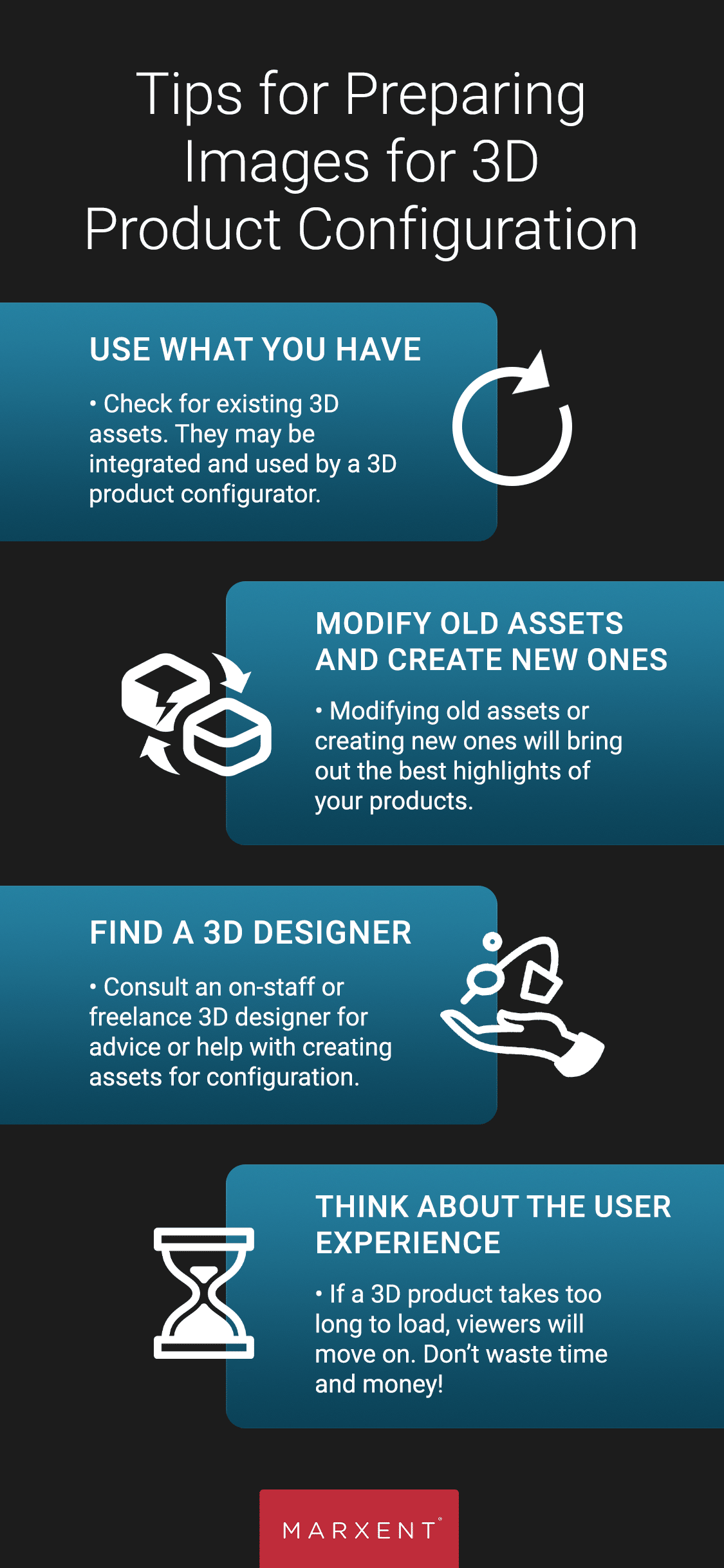
How Much Does a 3D Configurator Cost?
Some simple configurators are free or very low-cost, but they also have limited features. Custom or platform-based configurators for detailed products are much more expensive and deliver a lot more functionality.
Ultimately, a 3D product configurator is a lead generation tool that qualifies leads, reduces manufacturing errors, and leads to psychological ownership during the purchase process. Investing in the right tool for your company and product catalog leads to customer happiness and reduces returns.
Free and Open Source 3D Product Configurators
Many companies offer free trials of their 3D configurator software. Some also offer free versions. Companies that offer free versions include:
• ShapeDiver — https://www.shapediver.com/ (has a free version)
• MyCustomizer — http://www.mycustomizer.com (has a free version)
• DriveWorks — http://www.driveworks.co.uk (has a free version)
• Expivi — https://www.expivi.com (has a free version)
Issues with Open Source and Free 3D Product Configurators
Free versions of 3D configurator software usually mean limited features; compared to the software’s paid versions. They may also limit how often or long viewers can use the configurator.
List of Top 3D Product Configurators
Here is a list of some of the most popular and well-reviewed 3D configurators available today:
- Marxent — http://www.marxentlabs.com
- Verenia CPQ — http://www.verenia.com
- Powertrak product configurator — http://www.axonom.com
- Simplio3D — http://www.digitalartflow.com
- Configure One — http://www.configureone.com
- ShapeDiver — http://www.shapediver.com
- Sketchfab — http://www.sketchfab.com
- Synoptive —http://www.synoptive.com
How to Build a 3D Product Configurator
If you have staff with the expertise, you can build a 3D product configurator. You’ll want to make sure the configurator can best highlight the value of your products. Most importantly, be sure it doesn’t have downloading issues.
Here are some things to consider:
- Key Attributes: The configurator should be able to highlight your product’s most important features. If viewing the product from all sides is essential, the configurator must excel at doing that. If adjusting a product’s size and dimensions is vital to your customer and your sales, the configurator must easily do that.
- Usability: The configurator needs to work quickly and seamlessly for a viewer. If it takes too long to download, the viewer will move on—likely from your company’s website. Digital images and other assets that drive the configurator will also affect its performance. The configurator will perform poorly if those assets—including 3D meshes and polygons—are too numerous and detailed.
Tips to Ensure Your Configurator Delivers the Most Value
Once you invest in a configurator, take some simple actions to help it deliver the most value. You’ll want to use any existing 3D assets first before creating new ones. Be sure to include a “call to action” for users that view and use the configurator. That might involve encouraging them to:
- Place their designed product in a cart
- Save their design in a user account they create on your website
- Email your sales team for more info
Make sure you understand how the 3D configurator integrates with existing software. That might include sales, customer relationship management, and enterprise resource planning solutions. Then, set up those integrations so you’re getting the best results from all your systems.
Future of 3D Product Configuration
3D product configurators and how companies use them will continue to evolve. Changes will include consumer interaction and how businesses will employ them in building and selling products.
“3D product configuration is already becoming entirely visual,” says Beck Besecker, Marxent’s CEO and Co-Founder. “Web-based Augmented Reality on-demand is taking off. The merging of the things we want with the things we have, using inspiration and visualization to make ideas click, is already here. It will become faster, nimbler, scale more quickly and become an expected part of shopping for configurable products.”
Here are some likely future trends for 3D product configurators:
- WebAR OnDemand – Ability to show endless variants in AR. Shoppers want to see the product that they configured in AR and in their shopping cart or bill of materials. It’s not enough to have a “stand-in” product anymore.
- Essential Online Sales Tool: Customers are more likely to engage with and buy a product when companies offer ways to customize and view it in 3D. 3D product configurators will become more common. They may even become almost as common as basic product photos on websites.
- On-demand Manufacturing: A customer’s ability to customize a product will change the manufacturing of many products. Companies may manufacture a lot more products only on demand. The sales funnel would be a direct-to-consumer digital sales channel. With such a system, companies will know they have a guaranteed sale and a happy customer. They will also have less waste and less need for storage of unsold products.
- Voice Configuration: People increasingly use voice commands and assistants like Apple’s Siri and Amazon’s Alexa to interact with the internet. 3D product configurators will embrace this trend, and people will be able to build their perfect car, or sneaker, by talking to their computer or phone.
- Virtual Reality: Artificial intelligence and Virtual Reality technology will continue to develop and allow people to immerse themselves in the products they’re considering. That might mean they put on goggles and get a life-like depiction of how that couch looks in their living room.
3D Product Configurator that Simplifies Production Across Multiple Platforms
A 3D product configurator can increase sales, convert shoppers, and help companies deliver goods that customers want. The solution you employ should be easy to implement and work with your existing assets. You also want a solution that is compatible with all of your selling outlets seamlessly.
Marxent is a leader in 3D product configuration and 3D room planner solutions for retailers and manufacturers in home improvement, home furnishings, and office furniture. The Marxent 3D Product Configurator with WebAR OnDemand is the responsive web app that reaches customers how and where they work— on a desktop or a mobile device. Each uniquely configured product produces a bill of materials that can be added to the shopping cart of a major retailer or to direct-to-consumer ecommerce sites.
Big audience? Lots of contributors? 3,000 locations? Billions of possible variants? Global reach? No problem. 3D Cloud is purpose-built for companies with large catalogs of tangible products. To learn more about our latest product configurator, visit our Sectional Configurator page.