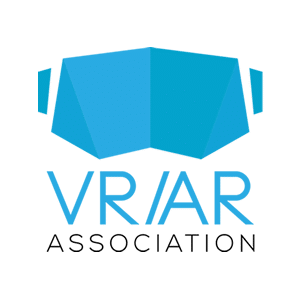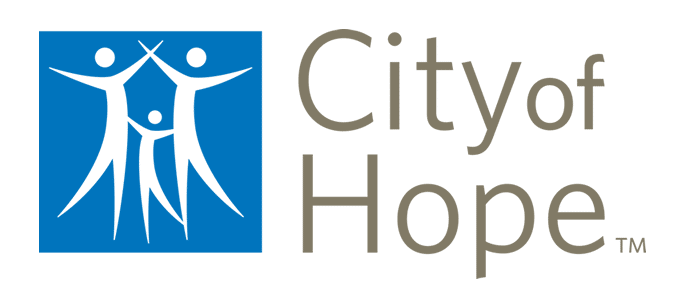Marketers need a constant stream of fresh, relevant and engaging content to reach shoppers — all while keeping to budget. 3D renders are gaining popularity as a solution to the retail content crisis.
This article covers:
Stand out and publish fresh visual merchandising content daily — without needing to stage an expensive photoshoot. Sounds good, right? Today’s marketers need a constant stream of engaging content featuring real products and product variants in context. Learn how 3D renders make it fast and easy to create endless visual content with real product SKUs — no photoshoot required.
Retailers know that visual merchandising and visual marketing content are important. Pinterest research shows a 32% increase in click-through rates when users see products in a scene and a 70% increase in shopper intent when lifestyle images are used. Shoppers want to see what the products look like in a room and want to be able to imagine their new sofa, bedroom set, or dining set in their own floor plan. Enter 3D renders.
This article is for interior design and merchandising leaders, creative leaders, e-commerce, digital marketing, and social media leaders for enterprise furniture and home improvement retailers. If you are looking for more cost-efficient, faster ways to produce more visual content and are curious about visual merchandising technologies for marketing, read on!
What is a 3D render?
A 3D render is a photorealistic 2D image generated from a lower fidelity, interactive 3D scene. The 3D rendering process bakes textures, lighting, reflections, and other details into a scene to create a photo-similar image. 3D renders can be used to show how a room will look when it is fully furnished or with a completely new kitchen installed.
3D Room Planner Scene – Not Rendered

3D Room Planner Scene – Rendered

How long does it take to make a 3D render?
Many retailers are familiar with CGI renders. CGI renders are often used in advertising and film and can take several days to finesse and render. 3D renders from 3D Room Planner can be generated in less than a minute. They offer pro lighting and perspective controls without the time investment of CGI.
A need for speed
Marketers need to be able to generate custom content quickly and at a high volume. Traditional CGI renders are gorgeous and can have exacting detail – but they require a lot of planning and are rigid, expensive, and time-consuming. Newer tools that offer Canva-like CGI render experiences make it fast and easy to create content but have limitations. For instance, they can’t be used to create full-room scenes or be utilized by in-house design teams for custom projects.
Designing a room in a 3D Cloud-powered 3D Room Planner can be done in as little as 15 minutes, then it takes less than a minute to create the render. It’s easy for non-technical employees, interior designers, and even sales associates who lack formal interior design training to create well-designed rooms in under 20 minutes. This allows furniture and DIY retailers the content they need to fuel their design services business, in addition to their websites, social channels, print materials, and in-store signage without having to set up costly photoshoots.
How are 3D renders being used by retailers?
CGI renders are often used in print advertising. 3D Room Planner renders are faster and cheaper to make, so they can provide a consistent source of inspirational content for social media, signage, and other marketing initiatives. 3D renders created with 3D Room Planner can also be used by interior design professionals to up-level virtual or in-person design services and provide a highly personalized merchandising experience.
Useful Resource:
Best practices: How to create a great 3D Room Planner render
Once you have a 3D space that is merchandised, designed and ready to capture, use these tips to get the best render. Click on the camera button to open the pro tools settings in the 3D Room Planner app.
- Check camera settings. Before rendering, check the camera height settings. To ensure that the images look like real photos, it’s imperative that the camera settings reflect a realistic view.
- Add an outdoor background. Sunset on the beach or urban afternoon? Summer or winter? Choose a seasonal or contextual background that reflects the time of year and audience you want to reach.
- Play with perspective. It is possible to zoom in and out, to capture various angles and compositions within a single 3D Room Planner room. Explore the possibilities!
- Add branding. Personalize the image to reflect your branding. Every brand is unique and retailers should make sure their renders and designs resonate with the intended audience.
5 ways retailers are using 3D renders in marketing
1. Website lifestyle imagery
We see retailers using 3D-rendered lifestyle imagery on their website home pages, product pages, landing pages, and more. Kinsman Kitchens, an Australian kitchen retailer, features a render of a kitchen that shows a beautifully designed kitchen, great-looking cabinets, and of course, a furry friend.
 3D Kitchen Designer with furry friend
3D Kitchen Designer with furry friend
2. Product page visuals
Single product renders can be used as product page images. Close to real, these single product renders are close to studio photography and show accurate colors, textures, and finishes. They look realistic and can completely replace photography on product pages.
 Single product render of a chair
Single product render of a chair
3. Social media content and advertising
Renders can be used to break through the noise on social media, personalize advertising, for thematic holiday content, or to create interactive games that feature real product SKUs. For instance, a simple ‘Spot the Difference’ campaign can be used to engage users in finding variations between two similar rooms. When it comes to holidays, the renders can be used to create thematic content such as an Easter egg hunt, a dining room table set for Thanksgiving, or a living room on Christmas Eve.
 Easter egg hunt – 3D Room Planner render
Easter egg hunt – 3D Room Planner render
4. On-trend room variations
Changing paint colors and even just one piece of furniture in a room can change how the same merchandise looks and feels. It’s possible to assign on-trend “feelings” and names to the rooms and to invite followers to interact with the campaign by identifying themselves as a “ They form a connection with the room and identify themselves as a certain type of room that relates to their personality.


 3D Room Planner render variations
3D Room Planner render variations
5. Pop culture content
There are a lot of ways to play with pop culture, but the specific example we want to call out is designing and merchandising rooms from famous sitcoms. Design a space similar to a popular TV show and then have people guess the show. This is a fun, easy for retailers to join a pop culture narrative while featuring real, buyable product SKUs.
 The kitchen from The Fresh Prince of Bel-Air – 3D Room Planner render
The kitchen from The Fresh Prince of Bel-Air – 3D Room Planner render
 The apartment from Friends – 3D Room Planner render
The apartment from Friends – 3D Room Planner render
Product photography was great when it was the only option — but 3D technology makes it possible to create better, more entertaining content with insane speed and efficiency. Whether sharing in social media, marketing campaigns, or creative presentations, the possibilities are endless with 3D renders.
Download a FREE copy of our 3D Renders e-book here.
To learn more about how 3D renders can bring an unmatched level of efficiency, fun, and beauty to visual marketing, request a demo


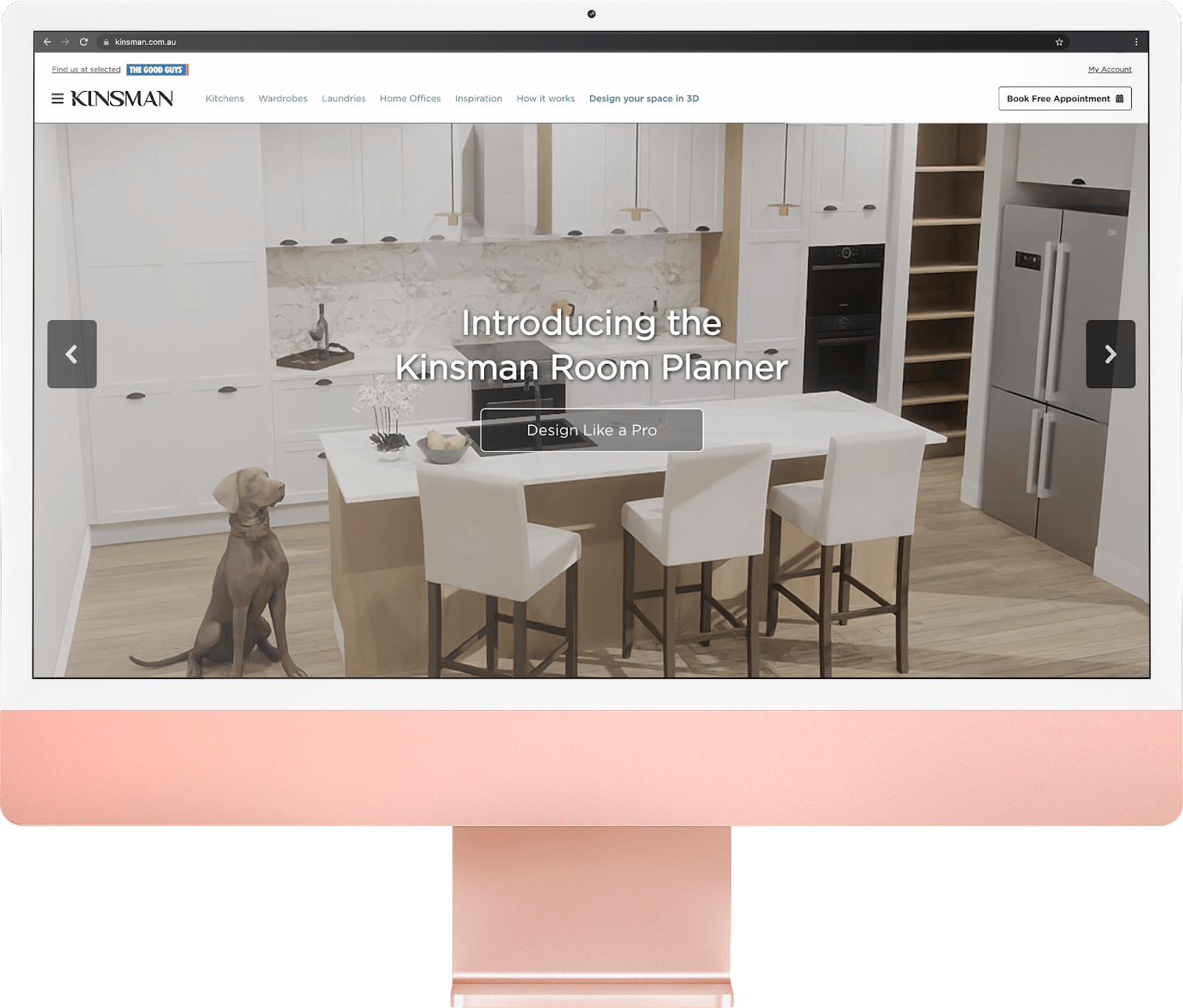 3D Kitchen Designer with furry friend
3D Kitchen Designer with furry friend Single product render of a chair
Single product render of a chair Easter egg hunt – 3D Room Planner render
Easter egg hunt – 3D Room Planner render

 3D Room Planner render variations
3D Room Planner render variations The kitchen from The Fresh Prince of Bel-Air – 3D Room Planner render
The kitchen from The Fresh Prince of Bel-Air – 3D Room Planner render The apartment from Friends – 3D Room Planner render
The apartment from Friends – 3D Room Planner render