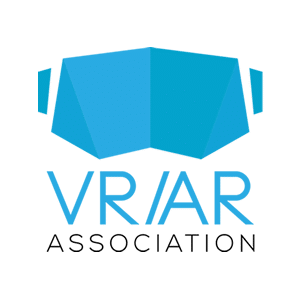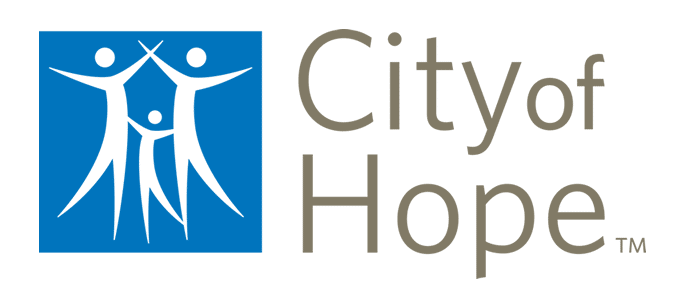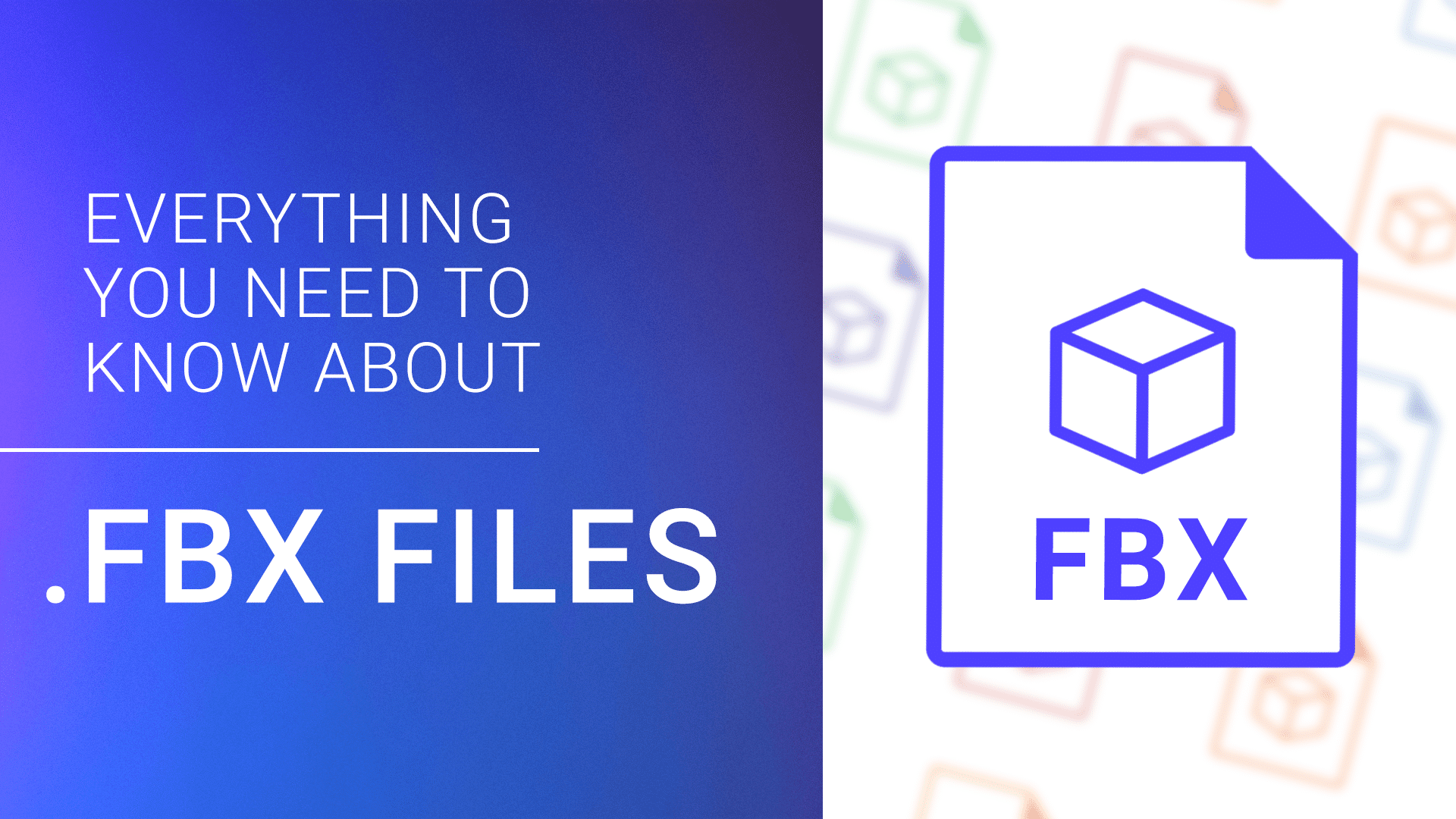
We have years of experience helping developers expedite their work with 3D files. In this guide, we explain how to use FBX files, how to export textures, programs that can open, import, or view FBX, and free FBX 3D models.
Inside this article:
What Is the FBX File Format?
An FBX (.fbx) file is a format used to exchange 3D geometry and animation data. You can use different programs to open, edit, and export high-fidelity 2D and 3D files. FBX files are used in film, game, and Augmented Reality and Virtual Reality (AR/VR) development.
Canadian software developer Kaydera originally developed the proprietary FBX file format, known as FLM, to store data from motion capture devices. FBX files store all the data for complete animation scenes. This data includes bones, meshes, lighting, camera, and geometry. Eventually, FLM was adapted to support visualization of 3D data, such as characters in scenes. The program was later renamed FilmBox, with the file extension FBX. Companies like Softimage3D, LightWave3D, and TuboCAD adopted the file type. In 2002, Kaydera renamed it MotionBuilder, and in 2004, another Canadian company, Alias, acquired MotionBuilder. In 2006, Autodesk assumed ownership of the program and the FBX file format.
How to Use the FBX Format
Developers use FBX models to exchange detailed geometry data and animation data, including textures and colors, between applications and platforms. Most AR and VR platforms can import FBX files without conversion easily.
When importing an FBX file, your program may not import certain types of data, such as polygons or individual lights. Similarly, exporting textures may be problematic. The default format for FBX is binary, but you can save a file in the older ASCII format. You can open an ASCII file in a notepad, which is useful for troubleshooting. However, it is better not to edit text files because you can easily garble the code.
AR and VR generally use two types of 3D files: OBJ and FBX. OBJ is an ASCII file type that does not support animation or object hierarchy or the parent/child relationship between parts of complex objects. Read “Everything You Need to Know About Using OBJ Files” to learn more about the format. FBX supports scene hierarchy and retains the object scale and some basic data on materials.
For AR and VR uses, you can optimize 3D files by reducing the number of objects in the original file before exporting it from the source editing program. Also, although more polygons tend to improve image quality, you can improve performance by reducing the number of polygons in any one scene.
What Programs Can View FBX Files?
File viewers provide a handy way to check fixes and changes as you develop graphics. Web-based and other viewers make it easy for reviewers to run animations and simulations without installing full-scale creation software. Here is a list of programs you can use to view FBX files (in alphabetical order):
- Apple QuickTime Player: With the QuickTime Player, users can play movies, audio, and other files on Mac and Windows devices. The Player does not offer editing functions. As of 2016, there is no longer support for QuickTime for Windows.
- Autodesk Viewer: Use the browser-based Autodesk Viewer to preview FBX and other 2D and 3D files quickly. With the Viewer, you send designs as web links so that users don’t have to download applications.
- Autodesk FBX Review: FBX Review provides a lightweight tool for opening, viewing, and sharing FBX and other 3D models. The application is available for Windows and Mac, in both mobile and desktop versions.
- ClockStone: This FBX viewing tool for Windows lets you rotate models, fly through, view wireframes and solids, and apply some effects. The ClockStone Viewer is free but requires DirectX.
- Creators 3D Online Viewer: The Creators 3D designer job site offers a free online 3D file viewer. View FBX and other models or adjust and convert them to GLB format.
- Lynx 3D Viewer Lite: An older freeware product, Lynx 3D Viewer lets you view meshes and adjust lights. However, Lynx 3D imports FBX but cannot save FBX files.
- Microsoft 3D Viewer: This free, downloadable tool provides controls for viewing 3D models and animations, and inspecting data, materials, lighting, mesh, and more. On HoloLens, you can use the viewer to open 3D models from Microsoft Edge.
- Open 3D Model Viewer: A free tool available on Github, Open 3D, can open dozens of file formats, including FBX. Use it to view scene hierarchy, play animations, view multiple scenes simultaneously.
- SketchUp Viewer: Download this viewer for Mac, Windows, iOS, or Android. If you subscribe to SketchUp Pro, you can view simulation files with the XR apps for Oculus Rift or HTC Vive, or WMR/Hololens.
- TouchPlayer: TouchPlayer is the Windows-based end-user viewing utility for TouchDesigner projects. TouchPlayer offers adjustable playback settings for some file formats but no file-editing capability.
What Programs Can Open FBX Files?
A range of programs can exchange 2D and 3D objects. Most programs that can open and import FBX can also export FBX. Here’s a comprehensive list by platform (in alphabetical order):
Windows
- Autodesk AutoCAD 2020: The AutoCAD computer-aided design application is for designing objects in architecture, engineering, and construction. AutoCAD can create 2D and 3D models and include textures and solid and mesh objects.
- Adobe Dimension: Use Dimension to design and render static and interactive 3D images. The program differs from other 3D tools in that it uses photos rather than 3D models.
- Autodesk Maya 2020: Autodesk Maya 2020 is a 3D computer animation, modeling, simulation, and rendering application. Available for Windows, Mac, and Linux, Maya uses Y-up coordinates in contrast with Autodesk Max 3D, which uses Z-up coordinates. Maya 2020 provides special effects support for the show Stranger Things.
- Autodesk 3DS Max 2020: Autodesk 3DS Max includes modeling, rendering, and animation capabilities. Available only for Windows, it uses Z-up coordinates and provides strong support for modeling, meshing, and texturing.
- Autodesk MotionBuilder: A tool for traditional keyframe animation, motion capture, and virtual cinematography. Some designers find MotionBuilder is more robust than Maya for large, complex scenes.
- Autodesk Softimage: Softimage is a 3D animation, graphics, and modeling program. Originally developed by Avid, Autodesk purchased Softimage but discontinued it and, as of 2015, no longer supports it. Autodesk offers Maya or 3DS in its place.
- Bforartists: This program provides opensource, complementary 3D tools for developing stills, graphics, and movies. Built on Blender, the app boasts an improved user experience over Blender.
- Bentley: Use this 3D software for architecture, construction, design, and facility and equipment maintenance.
- Blender: A free, opensource 3D development platform, professionals and amateurs alike use Blender. The program offers a range of 2D and 3D functions, from modeling to motion tracking and video editing, with full documentation.
- Google ARCore: The ARCore platform offers tools for creating AR experiences, including mobile platforms.
- Houdini: A 3D animation application, Houdini relies on procedural generation for creating graphics. In procedural generation, algorithms and human-generated assets combine to create 3D models and textures.
- Maxon Cinema 4D: Cinema 4D offers 3D modeling, animation, and rendering capabilities. Users think the program integrates well with other graphics applications.
- MS Paint3D: A part of the Windows 10 Creators Update, amateurs use Paint3D to create and color 2D and 3D shapes without a pen or touchscreen. Professional 3D artists use some of its functionality, such as previewing models.
- Mudbox: Use Mudbox for digital painting and sculpting, then bake textures into files.
- NewTek LightWave 3D: Recommended as an affordable end-to-end animation solution, LightWave was an early adopter of FBX and continues to enhance support for the format.
- Roblox Studio: Roblox Studio lets users build and test games, and then upload them to Roblox, a massively multiplayer online game platform (MMORPGs).
- TRM: Test Results Manager (TRM) software from AFL Communications works with Optical Time Domain Reflectometers, tools that visualize optic fibers for inspection and test. The TRM file format stores fiber testing data in one place.
- TouchDesigner: With Touch Designer, you can create professional-looking prototypes, interactive displays, and live installations. Use video and ethernet cameras and other sources as inputs. Compose and render images and display them in 8-bit or 10-bit color.
- Unity: Unity provides graphics, cloud building, and collaboration tools for 2D, 3D, AR, and VR development.
- Unreal: Unreal is a gaming engine, initially developed for first-person shooter scenarios. Now, the program also supports fighting games, MMORPGs, and other genres.
Mac
- Adobe Dimension
- Autodesk AutoCAD 2020
- Autodesk Maya 2020
- Bforartists
- Cheetah3D: Cheetah3D is a 3D modeling, animation, and rendering program for Mac designed for beginning animators. The intuitive Cheetah interface and high-performance engine make it easy to start creating simple animations and models.
- Field: Developed by the digital art collaboration, the Open Ended Group, Field aims to provide a highly-customizable platform that leverages functionality from different languages and libraries.
- NewTek LightWave 3D
- Maxon Cinema 4D
- Mudbox
- Roblox Studio
Linux
- Autodesk Maya 2020
- Blender
- Bforartists
- Foundry: The Foundry offers a suite of 3D and 2D animation and design tools.
- Field
What Programs Can Export to the FBX File Format?
Many files that open and import FBX files also export to that format. You can use the FBX SDK to convert OBJ, 3DS, DXF, and DAE files to FBX. Here is a list of programs you can use to export FBX files (in alphabetical order):
- Autodesk 3DS Max
- Autodesk MotionBuilder: To export FBX, use the FBX converter or Python FBX converter.
- Autodesk AutoCAD
- Autodesk Maya
- Autodesk Softimage
- Bentley
- Bforartists
- Blender
- Cheetah3D
- Foundry
- Google ARCore
- Houdini
- MS Paint3D
- NewTek LightWave
- Roblox
- Sketchup
- TouchDesigner
- Unity
- Unreal
Free FBX Converters
- Autodesk FBX Converter: Discontinued by Autodesk, this tool supports Windows 7, Windows Vista, and Windows XP. The current universal converter is Autodesk Review.
- Adobe Mixamo: With the Mixamo web service, you can easily upload a model to apply rigging and animation or choose an animated character, and then export it as an FBX file. The service is free to anyone with an Adobe ID.
- pCon Planner: This interior design tool for Windows also allows file conversion to 3DS, OBJ, DXF, DWG, and more. Use it to view the characteristics of 3D models. A paid version with more functionality is also available.
- NuGraf: The free version removes every fifth polygon when it converts files.
Paid FBX Converters
- CAD Exchanger: The software can convert to and from the main 3D formats to and from FBX. Choose a monthly subscription or a $449 perpetual license for Windows, Mac, or Linux.
- reaConverter: Use the standard or professional version of reaConverter to convert FBX to STL.
How to Convert FBX to STL
STL is the most common 3D format, but it’s proprietary and doesn’t support color and texture. However, STL provides high-resolution for objects, resulting in large file sizes. You can use Autodesk Review, CAD Exchanger, and reaConverter to convert FBX to STL.
How to Convert SKP to FBX
SketchUp (.skp) is a 3D modeling program that game designers, animators, architects, landscapers, and interior designers use. You can use SketchUp Pro to convert SKP to FBX.
How to Convert BVH to FBX
The Biovision Hierarchy (.bvh) format is a motion capture format commonly used in animation, medical research, and dance choreography. You can use Autodesk Review, MotionBuilder, 3DS Max, or Blender to convert BVH to FBX.
How to Convert a Blender File to FBX
You can use Blender or Unity to convert a complete scene with all models included, or just one model. To convert and export a single model, ensure that you select it first.
How to Convert Max File to FBX
The only way to convert Max files to FBX is by exporting them from AutoDesk 3DS Max.
Example of FBX Files
You don’t always have to start from scratch to create 3D resources. The following sites offer a wealth of paid and free 3D models in FBX and other formats and provide a variety of objects, characters, and textures.

Sample FBX file from Wikimedia
Free FBX 3D Models
Below is a list of sites with the most robust free FBX downloads:
Architecture Elements
- Archive3D: Search for FBX files on this site to find a spiral staircase, a jacuzzi, a dressing table, and many other architectural models.
- Autodesk Online Gallery: Look to the Autodesk Online Gallery for models representing big and small objects in architectural 3D animation and visualization.
- Clara.io: Clara.io boasts a large selection of interior design and architectural FBX models, plus functionality to bookmark favorites and dislikes. Inspect models in the site’s FBX viewer.
- CGTrader: This site offers a repository of free files, including furniture, trees, houses, and cars. Freelance 3D artists can also find gig postings.
- 3D Warehouse: An essential resource for architects, 3DWarehouse from SketchUp curates models for cars, windows, tables, trees, and the many other images required for landscape and facility simulation.
Home Design Models
- Bentanji: Find free FBX files with Christmas motifs and other decorative household objects.
- Blogscopia: Check out Blogscopia for a textured tea set, a coffee machine, and sundry other fittings and furnishings.
- CADNav: Look for a variety of household items, bathroom fittings, and office equipment in the FBX format.
- 3dsky: 3dsky provides models and textures for interior design simulations. Download furniture, lighting, clothing, doors and windows, wall art, and even household objects.
- 3DExport: Find thousands of free buildings, cars, furniture, and table models. Watch tutorials, too.
3D Animals, Objects, and People
- ArchibasePlanet: Download 3D models in assorted formats representing objects, textures, animals, and other assets for use in a design simulation. Upload your 3D models to share with other creators.
- Free3D: Boasting over 3,000 free FBX models, this site offers human characters, stick figures, household objects, technology models, and more.
- GrabCAD: Try this site for fun models like toys, board games, and animated cabinets with moveable drawers. Over three million models are available.
- Model+Model: Peruse a limited selection of free FBX files. However, the site may have the model you’re looking for, such as ceramic cooktops, an Apple iPad, and oil and vinegar cruets.
- Sketchfab: Including animals, characters, and anatomical models, Sketchfab also offers models of jewelry and stones.
Landscape models
- VIZPARK: The go-to site for floral and landscaping collections, including trees, shrubs, flowers, and stones. The format filter makes it easy to locate FBX files.
3D Model Repository Sites
- Brio: Brio aims to provide a user-friendly web-based tool that allows users to choose layouts and upload designs for AR, VR, and 3D simulations.
- 3dMdb: Check out this site to see over 500 pages of FBX models drawn from other 3D model repositories.
Advantages of Using the FBX File Format
FBX’s cross-platform ability to exchange 3D graphics, animation, and Virtual Reality files, makes it particularly useful to freelance artists working with several teams and applications. However, both in-house and freelance artists can leverage these FBX advantages:
- Offers 2D and 3D support and an efficient pipeline for most programs
- Easily transfers data between applications and internal and external teams for seamless collaboration
- Provides a fast way to retain skeletal animation, cameras, lighting, and even some textures and colors between programs
- Uses lightweight or online FBX viewer applications to quickly share work and respond to reviews of updates and fixes
- Serves as the main exchange format between Autodesk products such as 3DS, Maya, MotionBuilder, and Mudbox
- Converts to OBJ, DXF, 3DS, and DAE formats to suit your project needs by using the free Autodesk FBX conversion utility or the native functionality in your editing program
Limitations of the FBX Format
Despite being widely used by 3D artists, FBX has some limitations:
- Imports can be slow. So, export only the assets you need and experiment with settings in the target application to achieve the cleanest, most detailed import.
- Some users report the best results with static meshes. Preserving other attributes on export and import relies on advanced user knowledge of settings in source and target programs.
- FBX is a proprietary format, with a closed license. An SDK describes the FBX read and write header files. In 2013, the Blender organization analyzed the FBX Binary File Format Specification.
- Developers can include the SDK in new products for sale or internal use only with Autodesk’s written consent.
- Different 3D programs approach connections with different languages:
- Autodesk has an FBX binding for C++, and an additional binding for Python, which is used in the Autodesk API. Blender provides a Python import and export script and its Python SDK for FBX
- Field, from the Open Ended Group, an experimental digital art collaboration, provides a Java-library to open FBX files and extract specific elements.
Frequently Asked Questions About FBX
Have more questions about the FBX file format? You’ll find answers below to commonly asked questions about textures, FBX recorders, and the FBX file format.
Do FBX files contain textures?
In general, 3D files such as FBX retain detailed geometry data, meshes, and some simple animation, camera, and lighting information. However, texture and materials data are harder to export. How textures are rendered depends on the individual characteristics of the target system.
How to export FBX with textures?
You may save textures within the objects or “bake” into them, similar to prerendering the file. The texture data isn’t stored or exported separately in an XML or other data file. Attaching textures in this manner creates the complete material in the target program.
When you export, you may also map the textures to your object. In texture mapping, you determine 2D coordinates, called UV coordinates, for surfaces on your 3D object. You then map your colors and textures to each surface. The target program matches the appropriate texture to the correct surface.
What is an FBX recorder?
Gamers use an FBX recorder to record high-quality HD video of their gaming activity for review and analysis. With editing functions, players can save and share favorite gameplay.
What is the FBX binary file format specification?
The Blender Foundation published the FBX Binary File Format specification in 2013. The specification attempts to decipher the proprietary binary code behind FBX for those who want to expand the number of applications that can open FBX files. This brief document focuses on encoding FBX rather than decoding it. The specification reviews ASCII file structure, binary file structure, node record format, and property record format.
Create, Share, and Scale Your 3D Work with 3D Cloud™ by Marxent
If you are starting with a few 3D models for a small project or campaign, there’s no need to consider 3D content management. However, retailers and manufacturers building out complete 3D catalogs of product SKUs need a 3D CMS. Using a 3D CMS allows teams to manage hundreds or thousands of 3D products and the associated product data. A 3D CMS or 3D asset management platform is essential to creating an effective, usable content library that can scale to enterprise requirements. 3D Cloud CMS provides 3D asset storage and 3D content pipeline workflow, including QA tools. You can produce a 3D catalog, export 3D files in various formats, and publish them to consumer-facing 3D applications. 3D Cloud CMS is the only efficient way to handle volumes of reusable 3D content, apply workflow rules, control costs, and scale 3D commerce efforts.
Major retailers and manufacturers rely on 3D Cloud CMS as their 3D content pipeline and workflow manager because it can deliver 3D assets to WebAR applications, 3D product configurators, and 3D room planners. Using 3D Cloud™, your team can produce consumable format types such as USDZ, glTF, and OBJ files. 3D digital asset management is vital for enterprise 3D ecommerce.