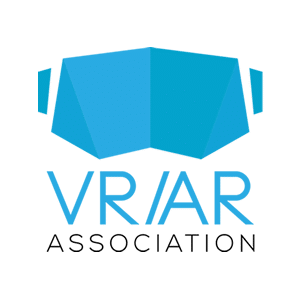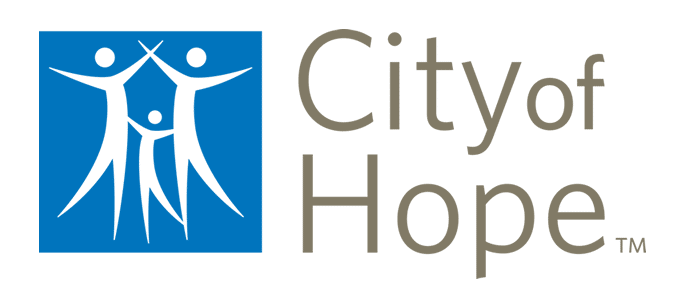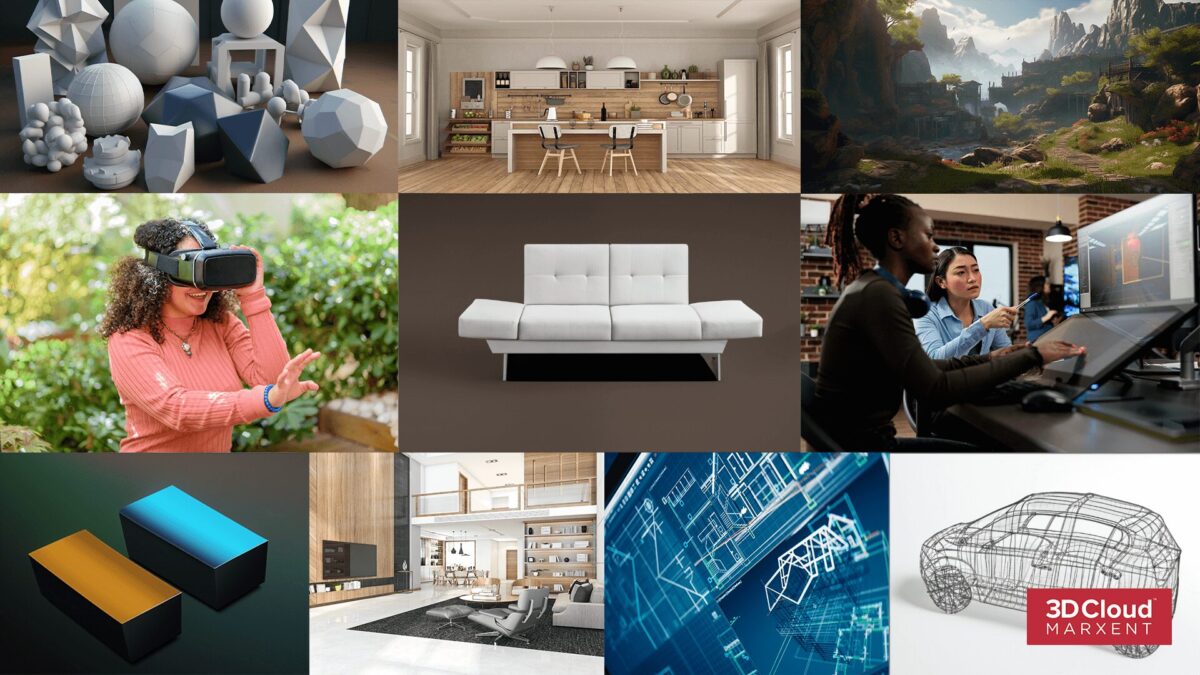
When starting your journey in 3D, the use of so many technical terms can be overwhelming. We pulled together a glossary of terms you should know when working with 3D. Take a read-through and learn how to speak as the pros do.
If you’ve been tasked with launching a 3D initiative but are just getting started with 3D, this guide to 3D vocabulary provides a fast and easy way to start learning about the most popular 3D applications and file types.
3D: Having or appearing to have three dimensions (length, width, and height) and therefore looking real. 3D allows you to explore spaces and products from any angle, rather than from a flat, 2D perspective.
3D Cloud: Web-based planning and orchestration software. Use 3D Cloud to manage 3D content orders, teams, tracking, QA, and catalog publication.
3D models: 3D models are digital files of objects created using software or through 3D scanning. 3D modeling is the process of developing a mathematical representation of an object or surface as it would appear by width, breadth, and depth dimensions.
3D product configurator:3D product configurator is software that allows users to view an image of a product from any angle. Users can customize colors, sizes, components, covers, and finishes. The customer can then see the personalized 3D model on the screen.
3D rendering: 3D rendering is a computer graphics process that uses three-dimensional data and models. The goal is to create a lifelike or stylized image. 3D rendering is also a form of virtual photography. The staging and lighting of scenes are fundamental to the generation and capture of images, whether photorealistic or intentionally non-realistic.
360 Spins: 3D Spins are non-configurable WebGL 3D models designed for a client’s product page to enable shoppers to manipulate and investigate a product. Shoppers may spin the product on any axis and zoom in to see greater levels of detail.
3D visualization: 3D visualization is the system of multidisciplinary procedures that create a convincing image that looks like it exists in a real space, from concept to the final representation.
Augmented Reality (AR): Augmented reality (AR) is the real-time use of information in the form of text, graphics, audio and other virtual enhancements integrated with real-world objects. It is this “real world” element that differentiates AR from virtual reality. AR integrates and adds value to the user’s interaction with the real world, versus a simulation.
WebAR: (Web-based augmented reality) is a technology that allows users to access AR experiences entirely within the web browsers and directly from smartphones. No app download is required to view the augmented content.
gITF: GL Transmission Format (glTF) is an open-source and royalty-free 3D file that supports static models, animation, and moving scenes. glTF is used in games, native web applications, AR, VR, and 3D ads. You can also embed glTF files in documents like Microsoft Word or PowerPoint files.
GLB: GLB is a 3D file format that’s used in Virtual Reality (VR), Augmented Reality (AR), games, and web applications because it supports motion and animation. GLB is simply a binary (compressed) version of a gITF.
FBX: FBX (.fbx) file is a 3D file format used to exchange 3D geometry and animation data. You can use different programs to open, edit, and export high-fidelity 2D and 3D files. FBX files are used in film, game, and Augmented Reality and Virtual Reality (AR/VR) development.It can support multiple objects. FBX is better for animation and programmatic manipulation.
OBJ: OBJ file (.obj) contains information about the geometry of 3D objects. The files are used for exchanging information, CAD, and 3D printing. OBJ files can support unlimited colors, and one file can define multiple objects.The objects in an OBJ file are defined by polygon faces (which themselves are defined by vertexes, or points) and normals, curves, texture maps, and surfaces. OBJ files are better for 3D printing and can support multiple objects. OBJ is a vector file, which makes the defined objects scalable.
USDZ: USDZ is a 3D file format that displays 3D and AR content on iOS devices without having to download special apps, including the ability to render via Web AR. Additionally, users can easily share this portable format, and developers can exchange it between applications in their 3D-creation pipeline. USDZ is a zipped version of a USD. They are not editable unlike USD files.
Mixed Reality (MR): A mix of virtual or augmented and actual reality. The technology puts the user in a scene where they will view a 3D object. Users can view MR through smartphones, headsets, and specialized glasses.
Scene: Environment settings like ambient light and fog. Scenes include an object graph with all the data in the scene. Scenes also include skyboxes (the background image), real-time lights, and any other objects that make up an environment.
Virtual Reality (VR): The use of computer technology to create a simulated environment.
There is so much to learn about 3D content and technologies. Now that you know some of the basics, you can start digging in on specifics and then start building your business plan.
Now that you’ve started educating yourself on 3D content and tech, what’s next?
After you’ve spent some time learning about 3D content and tech, the next step is to build a 3D project business case. Use our free 3D project business case template to get started.
For a complete guide to launching a 3D project, visit our 3D Project Planning Resource Center or contact us to request a 3D project consultation.