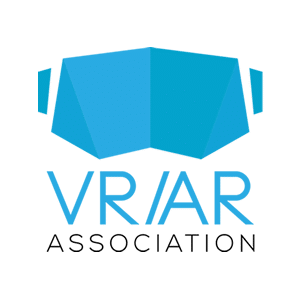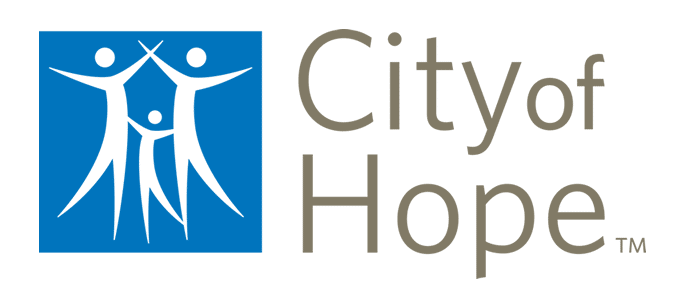Furniture visualization is an emerging process in which you create digital renderings of furniture to use for marketing, sales, and promotion efforts. As a leader in the 3D product visualization space, we explain the importance of furniture visualization for manufacturers and customers and provide the steps, solutions, and tips to succeed.
Inside this article:
What is furniture visualization?
Furniture visualization includes the creation of 3D digital models of real furniture SKUs and distribution of these 3D models to 3D visualization software applications. Some retailers manage the entire process themselves but it’s becoming more common for furniture manufacturers to distribute 3D models to retailers for use on their websites and for in-store applications like 3D sectional configurators. Common furniture visualization applications include Web-based augmented reality, 3D product and modular configurators, 3D room planning tools, 360 spins, and product renders for photo replacement.
3D furniture visualization has many benefits. With 3D, retailers and manufacturers can show every available variant of a product including materials, finishes, and customizations on a product page without photography or photoshopping. Once 3D assets are created, they can be easily shared with retailers to enable immersive 3D product experiences, such as viewing furniture from every angle and placing furniture into the context of their home or floor plan. 3D models of real products can also be re-used across use cases and applications. Once a product exists in 3D, the same 3D asset can be used to create individual product renders or silos, added to a 3D room planner, or turned into a WebAR asset or 360 product spin.
3D visual assets can be distributed to engaging, interactive 3D visualization applications. The content is highly detailed and includes computer-generated colors, textures, dimensions, materials, and more. The 3D products used in furniture visualization applications are fully digital. Products can be created and rendered without being on-site with the artist or existing in tangible reality. Unlike photography, 3D assets do not require that real physical products be present. With photography, any edits or variants may be created in a post-production environment, but it all starts with the real, physical product and it doesn’t scale easily. With 3D assets, the geometries (product shapes) and materials are stored separately, along with business rules, allowing every variant to be created on the fly and to be used in data-driven visualization applications.
3D product models for furniture visualization are distinct from 3D rendering. The goal of 3D rendering is to use 3D content as the basis for visual lifestyle content and individual product shots to replace product photography for large catalogs at scale To 3D render a piece of furniture into a photorealistic 2D product render or lifestyle render, a 3D model of the product SKU must be created.
Together 3D modeling and rendering enable a range of visual content workflows and customer experiences. First, designers create a 3D model and rendering; then, they use visualization software to create a larger, more visually detailed model of the furniture (often featured in a virtual environment, like a digital home or office space).
For examples of 3D rendering, check out these top 3D rendering projects in the design field. Read this 3D rendering guide to learn more about the process.
3D furniture design visualization
Furniture design visualization, also called 3D furniture modeling, is the process of creating three-dimensional furniture models for use in a variety of applications and contexts, often using CAD software. This procedure helps designers visualize shapes, dimensions, materials, etc.—all before making the item.
Furniture design visualization is typically part of a company’s visual commerce strategy, where they use highly engaging visualizations (often created with the help of augmented reality or AR) to attract customers.
Key Takeaways:
- Furniture visualization is a popular furniture marketing strategy where 3D models of real, buyable furniture SKUs are used in interactive applications such as augmented reality (AR or WebAR), 3D product configurators, 360 product spins, 3D visualizers, and 3D room planners. Many retailers and manufacturers also use 2D renders from 3D models for product page and catalog photo replacement.
- Furniture visualization can be used both in stores and online. It improves the customer journey, reduces ordering errors, and improves profitability.
- 3D furniture visualization will become more integral to the industry in the coming years and will revolutionize the buyers’ expectations and experience of online shopping.
What are the types of furniture visualization?
There are many types of furniture visualizations. They vary based on the product and customer needs or project. Some of the most popular include simple studio renders, detailed renders, lifestyle renders, and teaser renders.
- The following is an explanation of the different types of furniture visualization:
- Simple studio renders: These straightforward visualizations should help your customer envision how the furniture will look in real life. You can create one using basic rendering software. You should also be able to adjust colors, textures, and materials to provide different options. Simple studio renders are a great option if you simply want to give customers a sense of how the design will look and feel in a space.
- Detailed renders: Detailed renders provide a more in-depth, higher-resolution rendering of a specific piece of furniture. They are more sophisticated than simple studio renders and work well when customers need more detailed information about a furniture’s design.
- Lifestyle renders: Also called lifestyle images, these renderings use real photographs as the base to create the 3D digital visualization. These hyper-realistic images portray fabrics and colors well and are often used in brochures and other advertorial content.
- Teaser renders: This term refers to renderings that are used to “tease” forthcoming products in a marketing setting. In this case, you rarely need to create a rendering of the entire piece of furniture. Instead, simply show a part of the product or set the rendering in motion as part of a video.
Below, we’ve created a useful chart that shows when to use each type of furniture visualization:
When to use each type of furniture visualization
| Furniture visualization type | When to use |
| Simple studio renders |
|
| Detailed renders |
|
| Lifestyle renders |
|
| Teaser renders |
|
The terms augmented reality and virtual reality are often used when discussing furniture visualization. However, they are distinct technologies that can be an element of visualization. The former uses technology to enhance or add to an existing environment, while the latter is a completely immersive virtual environment created from scratch.
Steps in 3D furniture visualization
The best 3D furniture visualizations follow the same process. The steps in furniture visualization start with product prioritization and platform selection. Then, the designer does the modeling, scene crafting, lighting, texturing, staging, rendering, and post-production fine-tuning.
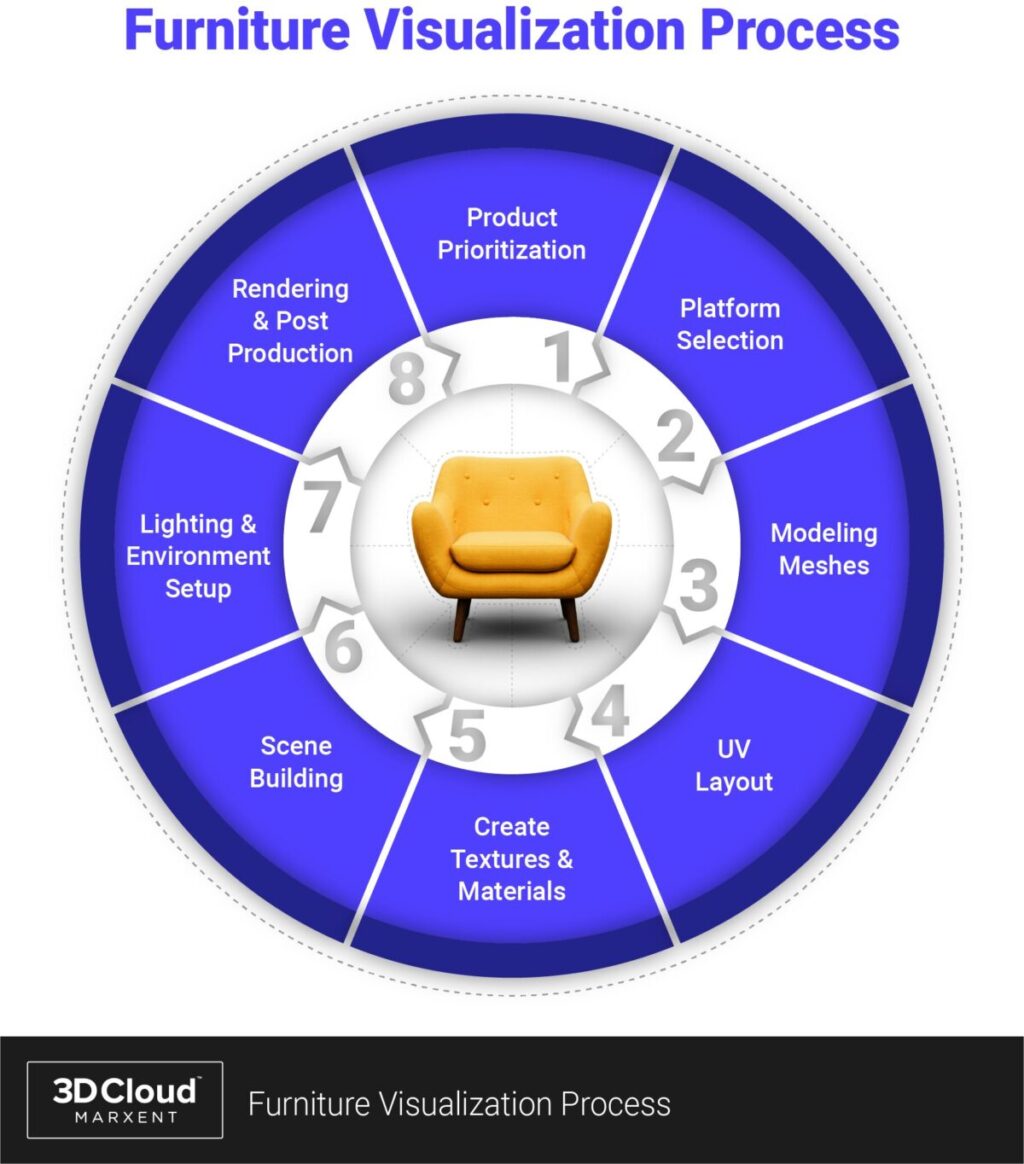
Learn more details about each 3D furniture visualization step in the process below:
- Product prioritization
Before kicking off the modeling and visualization process, prioritize which products should be modeled first. Every company makes different choices, but typically it makes sense to focus on top sellers and big, bulky products like sectionals. Evaluate your catalog and identify and prioritize the models you want to create 3D products for. Then break up the individual building blocks of each item and tackle them one at a time so you can easily reproduce the visualizations depending on the product configuration. - Platform selection
Once you have a clear prioritized list of the products to be modeled, it’s time to choose a platform for managing the 3D assets. If you are looking for a new platform, use the matrix of software features below to learn more about the top features and services of 3D digital asset management software. - Modeling meshes
Next, create or order 3D models (or meshes) based on your priority ordered list. The models should be as realistic as possible to give customers a true sense of what the actual furniture will look like in their home. You will use this model to create the rendering later, so it is integral to the outcome of the overall visualization process. (Note: If you don’t have the internal resources to take on this step, you can also easily outsource 3D modeling to a company specializing in this function.) - UV layout
A 3D model is made out of 2D faces. The process of UV layout or (also known as UV mapping) serves as a translator between 2D textures and 3D models. - Create textures & materials
Add texture, such as fabric, color detail, embroidery, etc., to all 3D objects to represent the product’s material with accuracy. - Scene building
Furniture visualizations are sometimes shown independently (for instance, in front of a white or gray background). Still, they more commonly appear within digitally created lifestyle scenes, such as a living room or a kitchen. Pick a scenario (or room environment) for the furniture, and then build it using the software program of your choice. - Lighting and environment setup
Define and adjust the lighting within the visualization software. Again, this should provide realistic details about how the product will look in real life - Rendering and post-production
Render a final image from the 3D model. Rendering converts the 3D digital file you created and mixes it down to a final, polished image. Once you have the rendering, make any final adjustments to the colors, brightness, shadows, reflections, etc., in your visualization. The goal is to make it look as realistic as possible. At this point, the image is considered complete, and you can upload it to your website or embed it on other marketing materials.
What are the benefits of 3D furniture visualization?
3D furniture visualization can help reduce costs and increase sales. Companies are not on the hook for the cost of the actual build and storage of the furniture. Ultimately, it improves the customer journey, as potential buyers can view realistic furniture renderings.
High-quality furniture visualizations aid both the company and the customer: They save the company money on photoshoots and other parts of a marketing campaign that are resource-heavy to develop and create a more immersive and seamless shopping experience for the customer.
Additional benefits of 3D furniture visualization include the following:
- Better product visualization: 3D furniture visualizations use cutting-edge technology to render lifelike images. The outcome offers customers a realistic image of the products before buying, which is significant considering that a Harris Poll in 2020 found that 66% of shoppers say that a 3D configurable product visualization increases their confidence in purchasing.
- Product placement in real environments: Per the scene crafting step above, you will likely place your product within a virtual, but realistic-looking, interior environment. This creates an additional layer of intrigue for potential buyers, making it easier to visualize the product in their home or office space. According to Apple, people are 11 times more likely to buy a product if they can first virtually visualize it in their home environment.
- Visualization of product customizations and configurations: 3D furniture visualization apps often feature customization options so that customers can experiment with different colors, materials, placements, or configurations. PcW’s 2023 Global Consumer Insights Pulse Survey report found that today’s online shoppers are more open to AI than ever before and urged companies to “adopt a launch and learn approach to generative AI, including try-on and visualization” to see how virtual customization opportunities affect sales.
- More engaging product page experience: Today’s leading product visualization software makes the images more engaging, giving customers an online shopping experience they can participate in.
- High-quality zoom on product images: Depending on the image quality, you will likely be able to zoom in on the product, too, which makes it easier for customers to see details and inform their buying decisions. Since 82% of shoppers expect to view a product in 3D online, retailers must offer high-quality product visualizations.
- High-quality downloadable images: Many websites will support high-quality image downloads so potential buyers can save them as references and share configured choices with loved ones. This feature adds to the overall customer experience making it easier to compare models, sizes, fabrics, and more.
- Efficiently produce assets for supporting retailers: 3D furniture visualization is faster, easier, more scalable, and less expensive than product photography. Furniture manufacturers can more efficiently get these assets (visualizations) to retailers and partners, cutting costs for all involved parties.
- Effective product visuals for spec sheets: Reuse 3D furniture visualizations in marketing materials such as print catalog visuals or spec sheets.
- Digital catalogs and lookbooks: Compile all your visualizations into an online catalog so buyers and retailers can peruse the entire collection at their leisure.
- Return reduction: 3D furniture visualizations reduce product return rates since customers can see such high-quality renderings online before purchasing. Shopify found that introducing 3D product visualizations can improve the on-page conversion rate by 40% while reducing the return rate by 5%.
- Higher purchase satisfaction: Visualization can increase customer satisfaction by illustrating what a standard or configured product will look like within the buyer’s floor plan or space before purchase.
The future of 3D furniture visualization
3D furniture visualization has already become the norm for furniture makers. Many consider the software cutting-edge. In the future, 3D furniture visualization will continue to simplify the production pipeline, as well as furniture buying and ordering, saving time and costs for retailers and manufacturers alike.
“The future of 3D furniture visualization is exciting,” says Beck Besecker, the CEO of 3D Cloud by Marxent, the leading 3D product visualization platform for furniture and home improvement retailers and manufacturers. “Fully integrated 3D experiences are already changing the experience of shopping for high consideration, complex products. 10 years from now, 3D will have fully replaced the 2D shopping experience. Instead of 2D photos, shoppers are starting to expect full-scale, 3D product experiences where everything is contextualized and merchandised.”
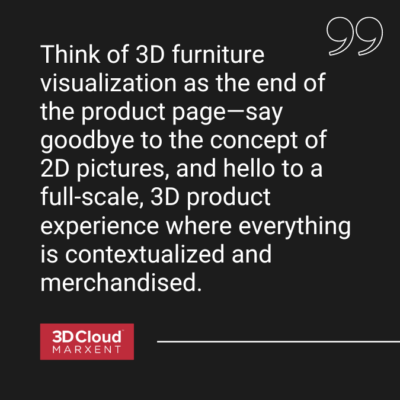
This shift doesn’t necessarily mean the end of e-commerce as we know it. “Web and mobile experiences are becoming increasingly intertwined with the in-store sale,” Besecker continues, “Many people still want to go into stores at some point to test products for comfort and to get a sense of quality. Our data show that customers want a rich, fully immersive, hybrid shopping experience that includes relevant 3D furniture and design experiences in stores and online throughout the customer journey.”

Analysts echo this trend, as it directly supports greater numbers of in-store sales. Learn more about this phenomenon in our comprehensive guide to 3D e-commerce.
There are also exciting specific advancements in 3D visualization technology involving AR. For instance, a 2022 study completed at the Wuhan University of Technology’s College of Engineering Additionally, another 2022 study published by the Institute of Electrical and Electronics Engineers (IEEE) found that AR-generated furniture visualizations help customers decide what to buy, making the continuation of the practice even more compelling.
Learn more in our article about the benefits, challenges, and use cases for web AR.
How to get started with 3D visualization
A visualization strategy is essential to stay competitive in today’s furniture market. Consider your primary audience, the main channels where you will promote your visualizations, key use cases (and any specific technologies that support each), and expected ROI.
Once you map out your high-level strategy, it’s time to decide which visualization software to use. There are dozens of options available, so you’ll have to consider many factors—such as price, capabilities, level of detail, and more—to choose the best option.
Below, we share advice on how to choose furniture visualization software.
How to choose furniture visualization software and services
It’s important to look at several factors when selecting furniture visualization software. These include your team’s experience, the furniture requirements, budget, and operating system.
Let’s look at these factors a little more closely:
- Team experience: There is a wide range of visualization services on the market—some are for teams with no model-building expertise, and some require a solid understanding of the tool. Consider your team’s background before jumping into a visualization software that may be too advanced.
- Furniture requirements: Consider the scope of furniture you aim to visualize (and eventually produce). What materials, sizes, fabrics, colors, and types of furniture will you need to model? Also, ensure it has the lighting, texturing, and staging elements you want to add to your visualizations. Pick an option that provides all these features.
- Budget: Furniture visualization software is an investment, so consider your company’s budget. In addition to the upfront and installation costs, ask about additional pricing for training, software upgrades, and maintenance.
- Compatibility: Don’t forget to double-check that the software you choose works with the operating system your company uses and any other solutions that may interact with the program.
- Onboarding: Find out how long it will take to get the solution up and running. Take into account how difficult it may be to set up, any onboarding or training, and additional time for your team to get used to the new tool.
- Support: These sophisticated tools can be difficult to master, so consider whether the solution provides ongoing support in the form of IT, continual training or best practices workshops, live chat support, etc.
Next, look at specific capabilities to determine the program that fits your needs. Use this feature overview chart to assess what’s most important for your business.
| Feature / Capability | What to Consider |
| Ease of use factors | |
| Interface | Pick something that’s easy to use and has an intuitive UI. It will help minimize your team’s time learning how to use it. |
| Pre-built templates | Some solutions offer pre-built templates. This can greatly speed up the creation of original, individual models. |
| Versatility of design possibilities | Consider all the types of furniture models you’ll create—furniture, office spaces, other interiors—and ensure the software is versatile enough to support all these scenarios. |
| Customization features | |
| Colors, graining, patterns, etc. | Ensure the solution offers all the materials, colors, textures, etc., that you plan to include in your visualizations. |
| Accessories | Support for non-furniture content such as homewares and other staging content for crafting more realistic scenes. |
| Compatibility features | |
| CAD models | Is the service CAD-compatible? |
| Scan and upload capabilities | Some solutions allow you to scan and upload lower-definition models, which you can add to, edit, and refine on the platform. |
| Supports hand-drawn models? | Consider whether you want to be able to upload hand-drawn sketches to the visualization software. |
| Sharing features | |
| Supports multiple file formats | If you plan on exporting the visualizations, ensure the platform allows you to do so on all necessary file types (email, PDF, working project file, etc.) Additionally, see if it templatizes commonly used formats so you don’t have to start each new version from scratch. |
| Cloud-based system | Cloud-based platforms are the future. They allow users to access files from anywhere, anytime. If your team requires multiple collaborators or always-on access, consider this option. |
| Upload to Virtual Reality (VR) | Check if the solution allows you to upload visualizations to a VR facility or storage center for further refinements, staging, etc. Store all your creations, reuse common elements, and customize images with AR or VR. |
If you can’t find the perfect solution to fit your needs, you may also consider outsourcing some of these services.
Find a scalable, secure, and proven 3D furniture visualization platform
Furniture manufacturers and marketers need an enterprise-scale 3D furniture visualization platform for configurable products like sectional sofas and semi-custom furniture lines. With 3D Cloud by Marxent, you can create immersive room visualizers for home or office settings using a patented design from photo technology. Deploy WebAR, 3D product configurators, 3D room planners, and more from a single platform.
Additionally, Marxent is SOC-2 compliant and provides a best-in-class, exclusive customer success program. Scalable, secure, and proven, 3D Cloud is the enterprise furniture visualization platform for leading furniture retailers and manufacturers.