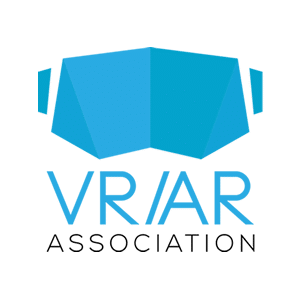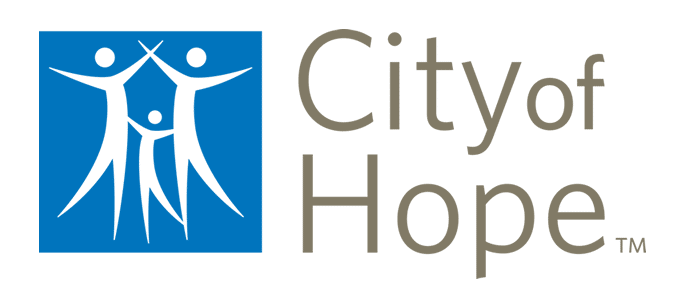This article covers WebAR-related topics at a high level to provide a guide for thinking about how to use this technology. Learn about the benefits, challenges, and use cases for WebAR technology and how to get started.
Inside this article:
What Is WebAR?
WebAR stands for web-based augmented reality (AR). This emerging technology allows you to experience AR through a Web browser.
WebAR is an interactive AR experience that enhances the real world with a digital overlay built on a Web browser. The digital content can be text, images, 3D models, video, and audio. You don’t have to download a mobile app or use specific hardware to experience AR.
Key Takeaways:
- With WebAR, you don’t need to download mobile applications to a device to experience AR content.
- You don’t have to rely on preconfigured AR content with WebAR on-demand technology.
- WebAR complements modern digital marketing and advertising campaigns by using Web-based analytics and ungated data.
What Is App-Based AR?
With app-based AR, software overlays digital elements using your mobile device. Mobile AR apps use the camera on your mobile device to display digital 3D content on top of your view of the environment.
Device hardware, such as the camera, gyroscope, and accelerometer, work with the app to enhance the view of your environment as seen through the mobile device’s screen. The application creates digital elements using computer-generated sensory input, such as sound, text, graphics or GPS data.
Though app-based AR can deliver advanced technical capabilities, getting people to download an app can be challenging—especially if their data is limited or their device isn’t supported.
What Is WebAR On-Demand?
WebAR On-Demand is the ‘appless’ Augmented Reality and Product Configuration technology offered exclusively by 3D Cloud. It refers to a responsive web app that empowers users to design and create on-demand digital 3D elements for products that come in thousands or millions of variants. Their unique configurations can then be downloaded and shared, offering a range of ways to visualize furniture in any given space.
Operating at a fraction of the cost of app-based WebAR, WebAR On-Demand technology removes the need for preconfigured AR content. Instead of writing code from scratch, developers can use prebuilt software to create unique Web-based AR experiences. Not only does WebAR On-Demand simplify the content creation process, but it also helps the end user build complex configurations with less hassle.
Comparison of AR Technologies
 Download the WebAR Comparison Matrix
Download the WebAR Comparison Matrix
Benefits of Using WebAR
WebAR makes it easier to get started with AR. It helps increase the reach of AR use cases because there are fewer hardware and software requirements.
With WebAR, you can reach users across all platforms, browsers, and devices. The other core benefits of using WebAR are:
- You don’t need to download and install a mobile application.
- You don’t need additional hardware or software.
- You can outsource WebAR app development and services like 3D modeling.
- You can use it across different operating systems with a Web browser.
- You can easily navigate to WebAR content with a hyperlink or a QR code.
- You can create more user-friendly AR experiences.
- You can track customer engagement metrics through more robust Web analytics.
- You can use more extensive targeting data for AR campaigns.
Challenges of Using WebAR
Using WebAR is not without its challenges. There can be difficulty in creating a consistent experience across browsers. You can also encounter memory and performance limitations.
First, there’s a potential issue with mobile browser compatibility. Creating a consistent AR experience across multiple Web browsers can be challenging. Another challenge of WebAR is the performance limitations of Web browsers. Web browsers are synchronous, which can cause latency problems for some AR applications.
Web browsers also have memory limitations and can only access certain parts of a device’s capabilities, so they’re often not as feature-rich as native AR apps. Finally, while you can deploy WebAR applications without installing native software, it still takes some technical expertise to integrate AR experiences into product development.
How Does WebAR Work?
WebAR overlays digital content such as text and animations on the physical environment. You interact with WebAR content with a Web browser while viewing it on your device’s screen.
WebAR is part of a technology class known as extended reality that includes augmented reality (AR), virtual reality (VR), and mixed reality. AR shows your physical environment with an added layer of digital information to enhance the physical space you view. There are various types of AR, such as marker-based and markerless AR.
WebAR Use Cases
You can use WebAR to display interactive 3D content. Customers can use it to view 3D content for purchase or review 3D models of products you manufacture for them.
Here are some other ways to use WebAR:
- WebAR for Business: WebAR enables businesses to create, market, and deliver unique AR products and services. It can do so in various ways, such as displaying digital products or services for modern AR marketing campaigns. WebAR is also a great complement to digital advertising campaigns because of the ability to use Web-based analytics and ungated customer data.
- WebAR for Education: WebAR enables schools to improve and modernize their online curricula anywhere there’s an Internet connection and a Web browser. Incorporating AR content into online teaching and learning tools may help enhance student engagement. Using 3D digital elements to enhance lectures and interact with live AR content can reduce some of the adverse side effects of remote education. There’s also the potential to gamify subjects and use AR technology to cater to students raised with mobile computers in the Web 2.0 and 3.0 generations.
- WebAR for Gaming: WebAR allows game developers to create 3D worlds where players interact with characters, locations, and other players in real-world environments. WebAR for gaming can encourage more outdoor experiences and create a larger mobile games market promoting movement and exercise. It can also help enhance the market for 3D digital content in non-fungible tokens (NFTs), and other purchasable digital content players can use in WebAR-enabled games.
WebAR Examples
WebAR could increase customer engagement in a variety of industries. Using AR has the potential to enhance the customer experience in several ways.
Here are some use cases for WebAR:
- Retail: If you’re shopping for furniture or appliances, WebAR enables you to launch a digital 3D overlay of furniture from a cloud-based catalog of AR content. Customers can interact with different configurations and products and view them in your physical environment before purchasing. For example, Jerome’s was the first U.S.-based furniture retailer to launch WebAR in that vertical. The company worked with 3D Cloud by Marxent to WebAR-enable over 1,000 product SKUs. WebAR can enhance the ecommerce and traditional retail customer experience. Jerome’s has found that it helps mitigate customer returns, as well.
- Automotive: If you’re shopping for a vehicle, you could point your phone at a car and view a digital 3D image of the car and its features. You can quickly examine the car’s interior or see what’s under the hood before you decide which one to test drive.
- Entertainment: If you’re streaming a movie, you can aim your phone at an actor on the screen. A WebAR app will tell you more detailed information about the character or offer you an option to view a list of other movies with the same actor.
Is WebAR Free?
There are open-source WebAR tools for creating WebAR campaigns. Some of these WebAR toolkits are free and work on most devices with a Web browser and Internet connection.
Free WebAR software development kits (SDKs) provide tools for creating digital 3D content for an existing AR app or building a new Web-based AR app. Some free WebAR SDK tools, such as 3D configurators, have limited features. Open-source WebAR frameworks do not provide technical support. You’ll want to have software developers and IT operations support to manage and optimize free, open-source WebAR tools.
How Much Does WebAR Cost?
The cost of a paid WebAR solution varies based on your business needs. Pricing plans for subscriptions depend on the developer tools you need and the number of WebAR projects you create.
Paid WebAR platforms provide an integrated suite of developer tools and cloud-based storage. An integrated WebAR platform may include API integrations, a code library and editor, and tools like 3D configurators for creating content. With paid subscriptions and licensing, you also get technical support for your WebAR solution.
What Is the Future of WebAR?
The future of WebAR will move in sync with the Web 3.0 movement and the growth of the metaverse. WebAR also depends on future innovations with mobile devices.
As mobile device technology improves and becomes more prevalent in the metaverse, the increase in people with smart mobile devices and wearable computers will fuel the adoption of more WebAR experiences. More WebAR experiences will likewise fuel more investment and innovation in WebAR technologies for all types of businesses and industries.
More connected devices using advanced machine learning (ML) algorithms and artificial intelligence (AI) applications will empower more interactive 3D AR experiences in this next innovation phase. As the commercial metaverse grows around these advances—and more virtual content and spaces appear—WebAR will create new opportunities for businesses to interact with customers using digital 3D products, places, and services.
How to Get Started with WebAR
If you’re new to the world of WebAR, you may be wondering how to get started. Some steps for starting WebAR projects include choosing a technology, creating a plan, and building assets:
- Writing a WebAR Marketing Plan:
A well-rounded WebAR content marketing plan helps you communicate with your target audience and amplify your digital marketing reach. It informs your decisions about creating, launching, and testing your AR experiences later in the campaign. Developing a sound digital marketing plan for WebAR is the first step in implementing it for your business.
- Choosing Your WebAR Technology:
Prebuilt WebAR SDKs make it easier for developers to create Web apps that use the latest features and techniques. Developing your WebAR environment and app gives you more control over feature development and complete ownership of valuable data. You also need to decide if a free, open-source WebAR framework, a paid integrated WebAR platform, or a hybrid environment of Web-based AR technology solutions works best for your business needs.
- Creating 3D Assets:
Strive to create simpler digital 3D content that’s engaging and easy to use. When creating Web-based 3D assets such as animations and graphics, avoid creating overly complicated assets that drain bandwidth and consume too much browser memory. The objective for every 3D asset is a positive user experience.
- Developing WebAR Experiences:
Before developing a new WebAR experience, you’ll need software developers with experience building AR apps and features using the WebAR technology you chose previously. Even if you’re not building a native Web app for AR, the right technical expertise and support should be in place before releasing WebAR content to customers.
- Testing Digital AR Experiences:
Creating a thriving test environment is an essential step in the development of a WebAR experience. Test your WebAR content across multiple hardware devices, Web browsers, and operating systems. You should also test your 3D AR content across different types of networks and network connections. After you’ve performed internal testing, use controlled user test groups and feedback on the initial product experience from different target audiences before launching content for public preview.
- Launching Your WebAR Campaign:
Create a landing page to host on your domain with all the relevant information for your AR content launch. This Webpage is the home for your demo material, including videos, screenshots, and Web-based content highlighting your Web-based AR content. Create a social media campaign to get people interested in your WebAR project and include targeted content designed for this medium. Link all collateral back to the feature landing page with your call-to-action and advertisements.
WebAR OnDemand from 3D Cloud by Marxent
Marketers interested in reaping the benefits of WebAR on their sites need a scalable solution that will work seamlessly across browsers. 3D Cloud by Marxent is the leading 3D content provider to the furniture industry. WebAR OnDemand from 3D Cloud by Marxent is an AR framework that integrates easily with any ecommerce platform and allows furniture retailers and manufacturers to create fully configured digital 3D assets on customer request. WebAR OnDemand from 3D Cloud by Marxent makes managing your 3D assets simple, so it’s easier for customers to experience WebAR.