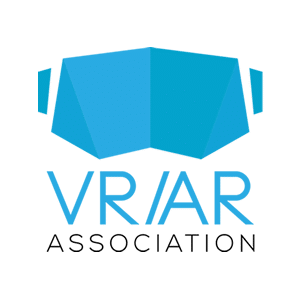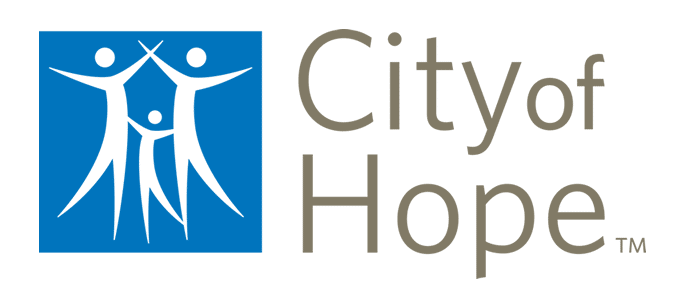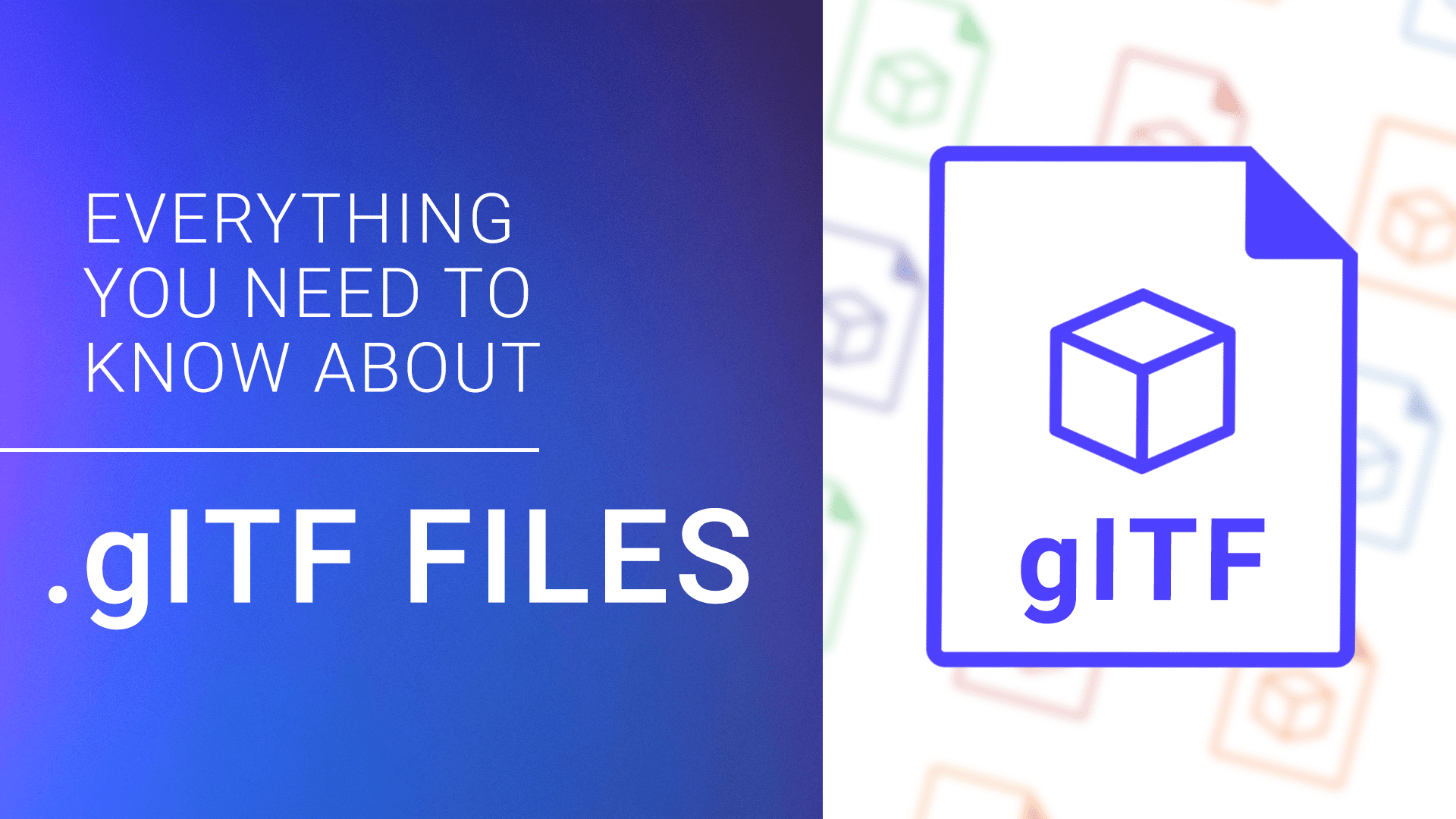
We have years of experience working with the glTF format in our 3D solutions. We’ll share resources for working with glTF files, organizations that support the format, and what’s next for this royalty-free 3D file format.
In this article:
- Difference between glTF and GLB
- Resources for developers working with glTF files
- Tools for converting to and from the glTF format
What’s a glTF file?
GL Transmission Format (glTF) is an open-source and royalty-free 3D file that supports static models, animation, and moving scenes. glTF is used in games, native web applications, AR, VR, and 3D ads. You can also embed glTF files in documents like Microsoft Word or PowerPoint files.
The first version of glTF was discussed in 2012 as an update to COLLADA related to WebGL, but a new format made more sense. The Khronos Group developed the format in 2015 when they released the glTF 1.0 specification. They saw the need for a fast-loading and efficient format that developers could open and edit in a variety of graphics and 3D apps. Several companies (including Microsoft and Oculus) embraced the format the following year.
What is glTF 2.0?
In 2017, the Khronos Group released version 2.0 of the specification at the Web3D conference. Version 2.0 added the following functionality:
- Physically Based Rendering (PBR), which allows shadows and light to appear more realistic. PBR is both portable (meaning it works the same way across platforms) and scalable (meaning it can keep up with growing demands). PBR uses two material models to create the appearance of an object. The first is Specular-Glossiness, which combines diffused color, specular color, and glossiness. The second is the Metallic-Roughness, which combines a base color, metallic gradient, and roughness.
- An updated version of the binary file.
- Coding updates for speed and improvements in animation.
The glTF 2.0 scene description structure defines how objects and scenes appear. The JSON (glTF) file contains:
- Node hierarchy, nodes are objects in a scene, and a node hierarchy outlines how they relate.
- Descriptions of the PBR material textures used to define the appearance of the object.
- Camera information, which outlines the directions and angles where you can view the objects or a scene.
The binary file (.bin) stores buffer data, which can contain skin, animation, and geometry information. The skin data helps ensure the texture appears correctly on the object’s surface. There may also be an image file (e.g. JPEG or PNG) that it can use as texture.
glTF vs. GLB
GLB is a version of glTF. GLB is binary, while glTF is based on JSON (JavaScript Object Notation). With glTF, some data is stored in external files, like textures (which will be an image like JPEG or PNG), shaders (GLSL), or geometry and animation data (BIN). GLB files store this data internally, so no support files are needed. Read our Essential Guide to GLB Files to learn more.

Working with glTF files and other resources for developers
There are a lot of tools available for working with glTF files. All of those listed below are for version 2.0 unless otherwise noted.
Khronos posts a lot of glTF information on GitHub, including the glTF 1.0 and 2.0 specifications and an extensive set of glTF tutorials. Developers can use these to learn how to use the format. They can also read questions and answers by devs about glTF on Stack Overflow.
How to open and edit glTF files
Many 3D programs can open glTF files that you can also use for editing. Here’s are some of the most popular apps:
- Blender, a free open-source application
- Microsoft 3D Paint for Windows, which is free
- Sketchfab, a browser-based tool
- Earth, which you can use to add 3D objects to Google Earth
- CityEngine, an app for drawing and manipulating cities (both real and imagined)
How to open a glTF file in Blender?
Download and install the Blender importer add-on, available on GitHub. Open Blender, click File, click Import, then click KSons’ glTF 2.0 (.glb/.gltf).
How to create a glTF file
Many 3D applications allow you to save files in the glTF format. They include Autodesk Maya, Blender, Modo, Paint 3D, Substance Painter, and Vectary. You can create glTF’s in other applications using an exporter, like Autodesk 3DS Max.
How to view glTF files
You can use a glTF viewer to examine the 3D object encoded in the file, and in many cases, debug errors. There are drag-and-drop viewers, and downloadable applications such as clay-viewer. Here’s a mobile app from 8th Wall, and a Vispolygon viewer. There is also code that allows you to embed a viewer on a web page.
How to convert glTF files
Khronos also added a validator to GitHub that compares glTF files against the specifications and calls out any problems. Another validator will also preview files and convert them between GLB and glTF.
Many conversion tools that enable importing and exporting glTF files for graphics programs that don’t have native support for glTF. These tools include the Khronos importer and exporter for Blender, exporters for 3D Max, Maya, and Unity, a SketchUp importer and exporter, a Cinema 4D exporter, and Assimp, a free tool that converts between glTF and other 3D formats.
How to import glTF into Unity?
Unity is a game creation engine created by Unity Technologies. Unity doesn’t currently support glTF. However, Khronos has posted a set of tools on GitHub that you can use to import glTF files into Unity.
How to convert glTF to OBJ?
Wavefront Technologies created the OBJ format. There are multiple online tools, including Aspose, that allow this conversion. Some applications also support both file types, including Microsoft 3D Builder and Blender, and import the glTF and export it as OBJ. Learn more about this format by reading Everything You Need to Know About OBJ Files.
How to convert FBX files to glTF?
FBX files are associated with Autodesk, and as such, there are many online tools you can use to make the conversion, including Model Converter. Windows users can also use Paint 3D. Learn more about this format by reading Everything You Need to Know About FBX Files.
How to convert glTF files to FBX?
You can use the Aspose converter. Windows users can also use Paint 3D for this conversion.
How to convert C4D files to glTF?
C4D is the native format for the Cinema 4D application. You can use Model Converter (among others) to convert C4D to glTF
How to convert USDZ files to glTF?
USDZ files are from Apple’s ARKit. There’s currently not a way to directly convert USDZ to glTF. Learn more about what you can do with this format by reading Everything You Need to Know About USDZ Files.
Why is the glTF format popular?
Khronos promotes glTF as the JPEG of 3D. They believe that the format is so useful that it will become as ubiquitous as the JPEG format for 2D images. The glTF format works well for Augmented Reality (AR) and Virtual Reality (VR) because it supports both motion and animation. The file format is also relatively small and fast loading. The release of version 2.0 added more realistic treatment of light and shadow, making glTF and even better choice for VR and AR applications. Video game developers also use glTF to create realistic-looking scenes in web applications like Facebook and to create CGI videos for ads.
Industry support for glTF
Many software and hardware companies, industry associations, and other businesses have used glTF. These organizations include:
- Adobe
- AGI
- Allegorithmic
- AMD
- Archilogic
- AREA (Augmented Reality for Enterprise Alliance)
- Autodesk
- Bentley
- Binomial
- Blender
- Box
- Candera CGI Studio
- Cesium
- COMSOL
- CREATE3D
- Continental
- DGG
- Fraunhofer
- JanusVR
- Microsoft
- Mozilla
- MPEG
- NVIDIA
- Oculus
- OGC
- OTOY
- PiXYZ
- PlayCanvas
- Safe Software
- Sketchfab
- TurboSquid
- Unity
- UX3D
- Ventuz
- Web3D Consortium
- X3DOM
What is the future for glTF?
Like the rest of the software world, file formats need to be updated to provide functionality that meets the needs of users. Khronos is accepting suggestions and requests from users. Among the options:
- COLLADA to glTF converter
- Support for Unreal, Autodesk, and Blender
- Exporter for Unity
Additionally, Khronos is looking for feedback about various aspects of the ecosystem:
- If developers need more support tools (like the validator)
- The conformance testing process
- A JSON schema
- Support material
- Additions to the specifications
Scale Your 3D Projects and Business with 3D Cloud™ by Marxent
Creating a small batch of 3D files using the glTF format is a good way to get started with 3D images. If you want to re-use glTF files in many different applications, you may need to provide your 3D files in another format. To create reusable 3D files in different formats at scale you will need a 3D digital asset management platform. Enter 3D Cloud by Marxent. The3D Cloud CMS can store large catalogs of 3D assets, provide easy access and sharing, export assets in various formats, and publish to multiple end-user applications. 3D Cloud CMS is a seamless way to ensure an efficient content pipeline, apply business rules for workflow, control content costs, and ensure that asset reusability.
Enterprise furniture and home improvement retailers and manufacturers investing in 3D commerce depend on the 3D Cloud CMS. They use it to focus their 3D work and effectively deliver assets to WebAR applications, 3D product configurators, 3D room planners, and much more. 3D Cloud CMS also enables format types for many other platforms, including glTF and others like USDZ, and OBJ. Use 3D Cloud™ by Marxent to accelerate your 3D commerce efforts and deliver a return on investment faster.